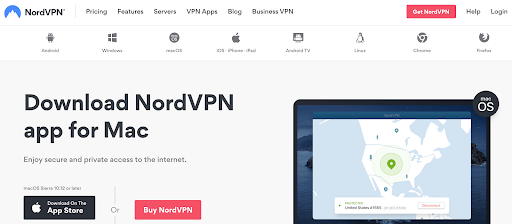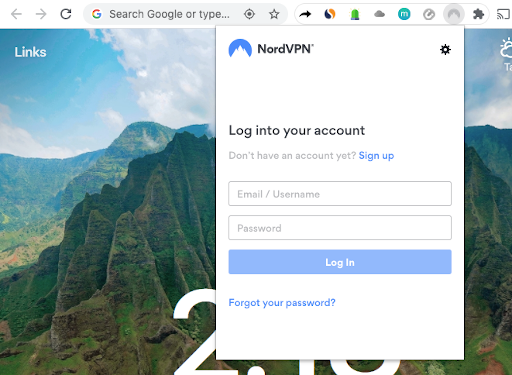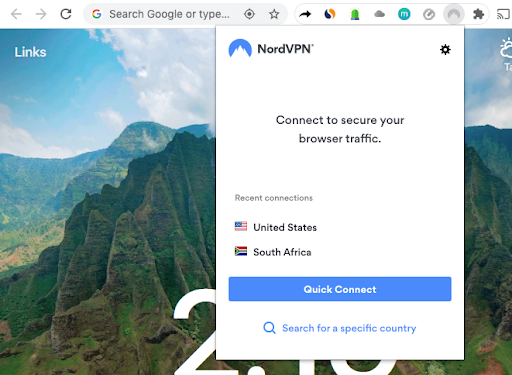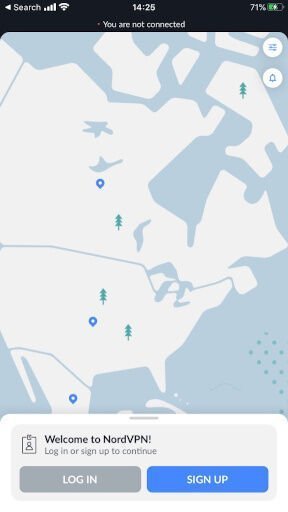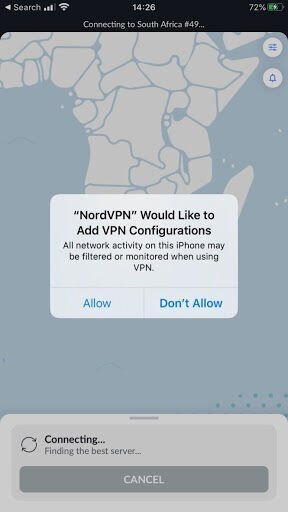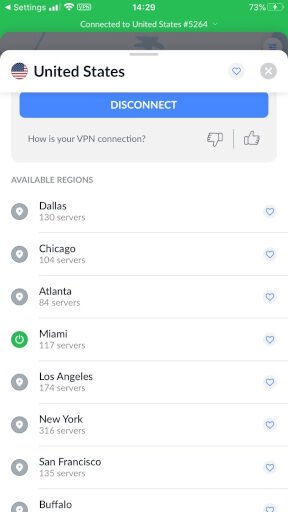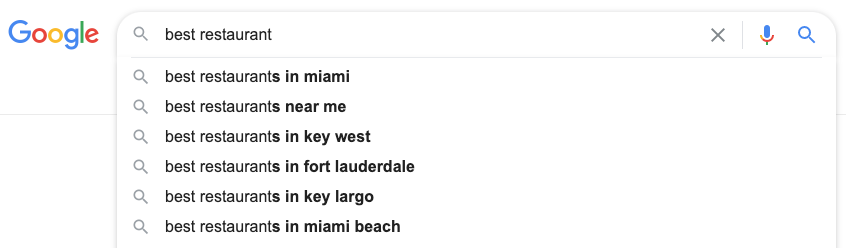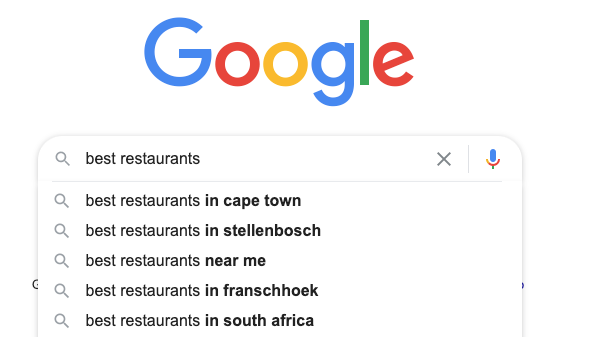Top VPN SA Review & Installation Guide
Jacques du Rand 2020-08-21
Be Anywhere Safely with NordVPN - Real Life Use for VPNs
We have mentioned VPNs a few times in our recent articles. We can’t emphasise enough how great, as well as essential, these are.
If you live in a digital world, which we do, you need to protect yourself while browsing the internet. And no, having McAfee is not “enough”. Essentially McAfee (and products like it) are antivirus solutions. They keep malware and cyber threats at bay from your computer. Whereas VPNs cloak your data by encrypting it. One works at device level, the other works at network level. Think of the anti-virus as your armour and the VPN as your camouflage. For the best protection, one should get both as they are designed to work together.
What are VPNs
As we discovered in our VPN services for South Africans article, VPNs are great at allowing you to switch your identity, but in addition a VPN service makes you far less vulnerable online to a number of threats. VPN services, or Virtual Private Networks, allow you to surf the internet anonymously by concealing your true IP address. (Everyone has an assigned IP address, usually assigned by your network provider, ie OpenServe.) This IP address is usually linked to a specific territory, or country to identify you on the internet.
Concealing your IP address allows you to access sites, or geoblocked TV content as you are able to choose which country or territory you’d like to appear from by using a VPN service. That is what most people use it for, anyway. There are far more benefits to using a VPN service than just the usual streaming application .
How To Choose A VPN
VPN services have become quite prolific, but some providers stand head and shoulders above the rest.
Our suggestion of things to look for in a service provider, outside of price, include amongst others:
- Logged vs not-logged data.
- Payment method options (that work in SA).
- Multiple device coverage.
- Availability of browser extensions - which happen to be really convenient.
We Took NordVPN For A Spin
Based on our list of what to look for in a VPN, we chose to give NordVPN a spin and see how we like it. Actually, we got the girlfriend to do all the work, without any help from us to establish how easy this really is, but in full disclosure, NordVPN is also our VPN of choice at the Fibre Tiger office.
Installation
Installation was super easy. It really is everything it promises from the marketing on it’s website. Just a few clicks and you’re all set. Usually when it comes to installation of software, this is usually where most people would fall off the wagon. So many software companies make it really difficult for your average person to install software. For years VPNs had exactly such a reputation: it was thought only to be for the uber techies and geeks. Luckily for you and me, not anymore.
Our 5-Step Installation Guide:
- Choose NordVPN from our Best VPN services for South Africans by clicking on “View Package”; or we’ll take you straight to the NordVPN service sign-up here.
- Click “grab the deal” or “get NordVPN” - either will take you to the package options list.
- Choose your desired payment plan & go make your payment (from a few payment options - bonus.).
- You’ll receive a “welcome” email the moment you have made payment, which contains your app download link. You can use this same link on up to 6 devices! There are 8 different platform choices provided on the download link.
- Once downloaded you will receive one more email to activate your account.
That’s it.
Download link page:
If you use Chrome on your laptop, we suggest going one step further and also suggest downloading the NordVPN browser extension to your browser. This makes life SO easy. Want to know how to download the extension, here’s a full guide. We’ll discuss our device usage in the next section.
Ease of Use
We tested the NordVPN app on our mobile device and laptop. They are both Apple products, but as previously mentioned, NordVPN have 8 different platforms to choose from!
Desktop:
We use Chrome as our browser of choice, so downloaded the Chrome extension. The extension (or add-on) is also available for the Firefox browser if you prefer to use that, but they work the same.
Once it is downloaded as an extension (Here’s a full guide to download it.) it’s as simple as signing into your account. It will stay in your extension bar in your browser head.
Once you’re logged in, a screen appears that allows you to “quick connect” to some of your favourite locations, or easily search for anywhere else you’d like to appear from.
NordVPN has over 5,100 VPN servers across the globe, and offer 59 different countries to choose from, with unlimited usage!
Once you have chosen your country (we chose USA) anything you browse in that window (and any other window you have open in that browser) will be camouflaged (protected) and cloak your IP to one of NordVPN’s.
Mobile:
Mobile usage for NordVPN is just as easy. Once you have downloaded the app from your preferred App store, you also need to login. Once logged in your device might ask you to allow the app access to your VPN configurations - what this means is that it covers the entire device if you press “allow”. It will then find you your ‘nearest’ server to connect to, so if you’re in SA, it will connect to a SA server, unless you specifically choose a different country. For sake of parity, we again chose the USA. It can even further break down to a specific region within the States too if you wanted that.
What We Tested It On
Google Searches
Yes, we know this is a simple example, but it gets the point across :)
Our VPN USA location happened to be a Miami based server, and our first Google predictive query came up with this whilst our VPN was switched on:
With the VPN switched off, the same search showed:
Cost of Service
If you look at our VPN comparison page where we compare 4 of the best VPNs for South African use, NordVPN is not the cheapest on the list, but neither is it the most expensive. Being the most expensive doesn’t always mean it is better though. Be that as it may, most VPNs have running specials worth checking out.
You can choose to sign up for one month or annually. The biggest discounts come about if you sign up for about two years. At the time of this article, a one month subscription for the service was $11.95 per month, billed monthly. (That’s about R210 per month.) A two-year subscription works out to $4.99 per month, but billed once-off at $120. (That works out to about R88 per month, on the once-off R2,115 payment.) If you choose the longer subscription in this example, it would save you R2,925 compared to the monthly option! So yes, do checkout their specials.
We also love that it has a 100% money-back guarantee for 30 days if you’re not happy with the service.
Our Final Thoughts
All in all, the service was super easy to use. From installation to action, less than 5 minutes.
If you want to be able to cover your entire household without having to schlep around and download the app to everyone’s devices, another cool option is to look at adding the VPN at router level. Our latest review of the ASUS GT-AC2900 Gaming Router, it was able to do just that.
Whatever your reason for needing a VPN, the security features alone make it worthwhile to have on your devices.