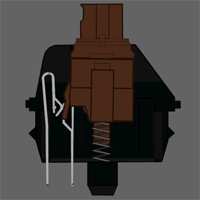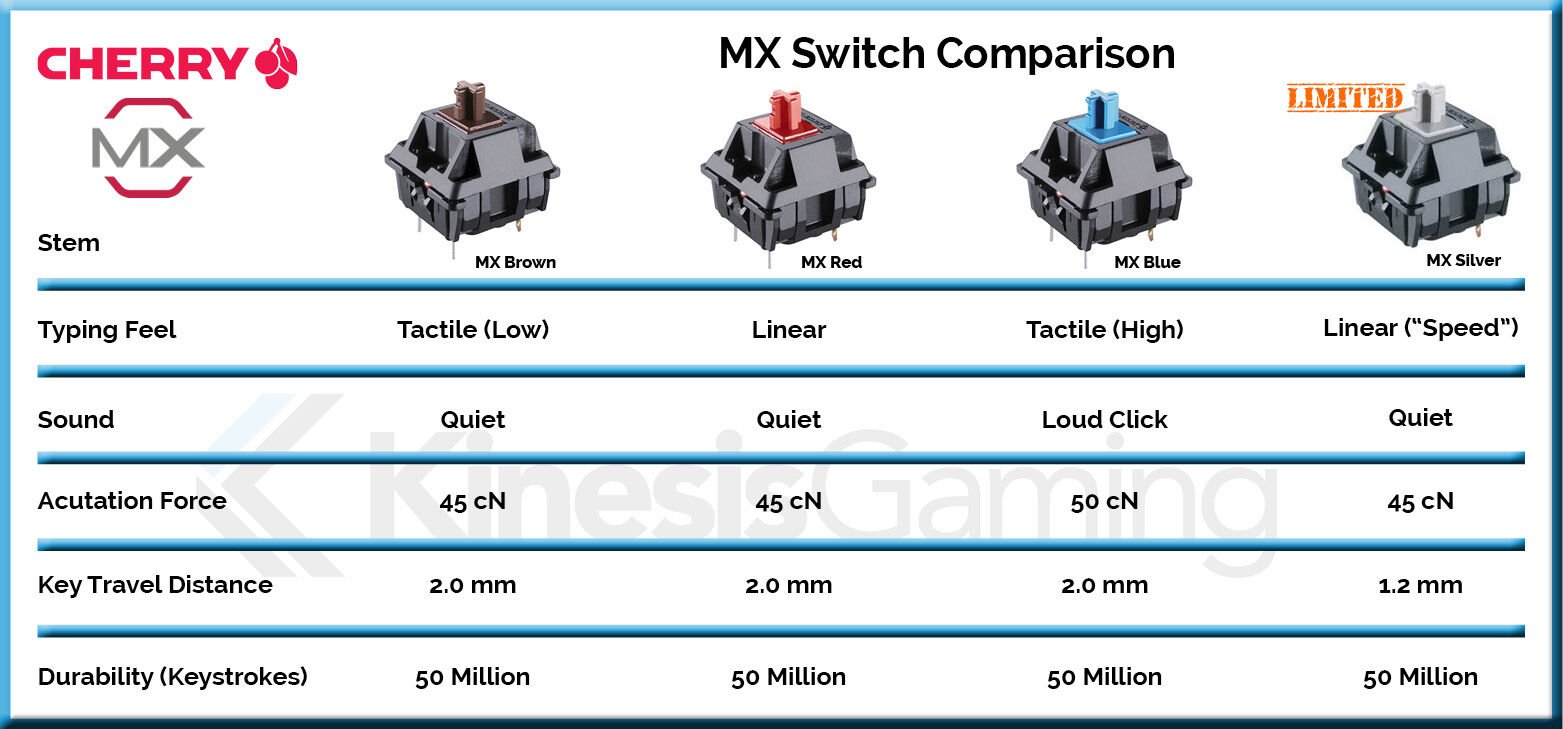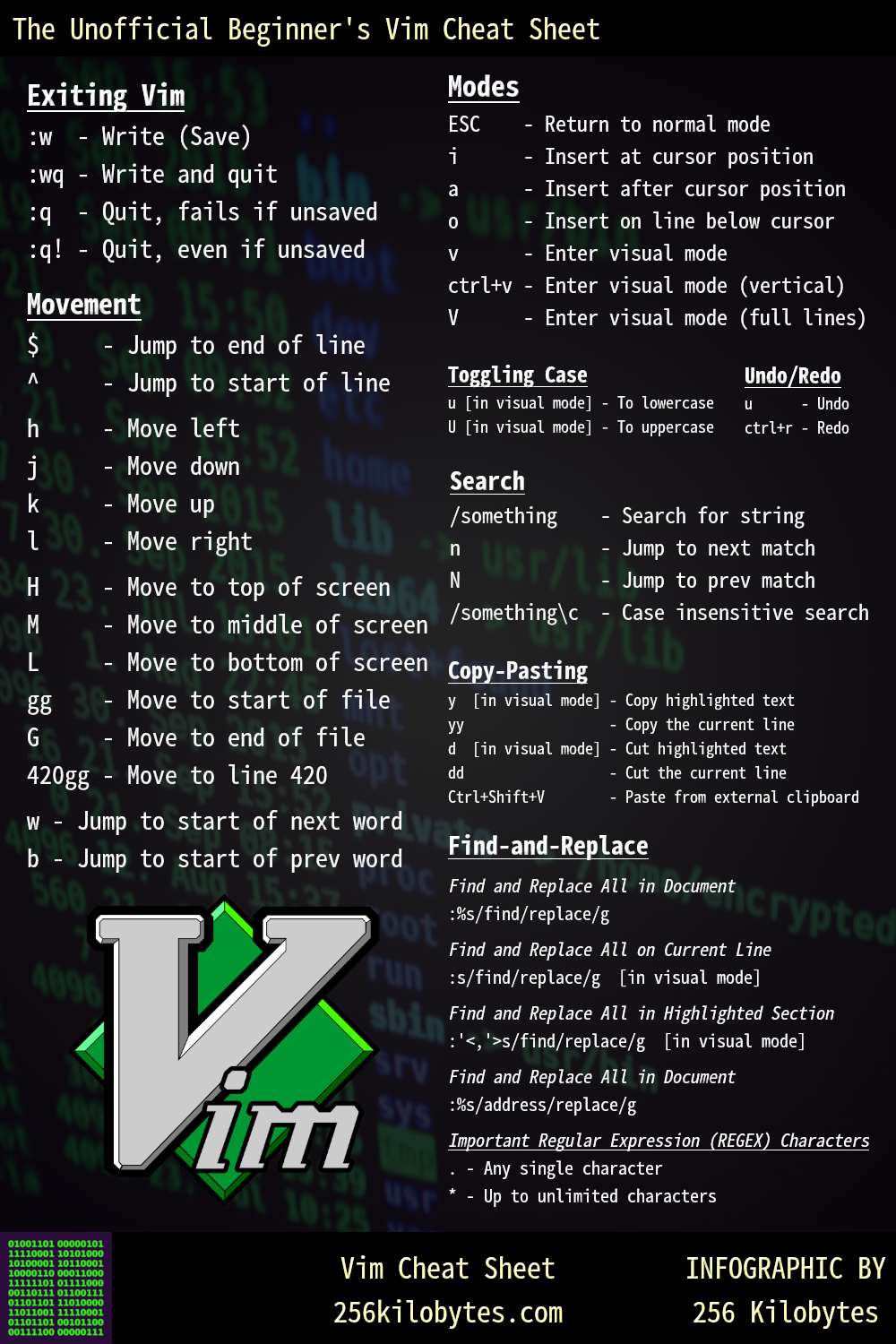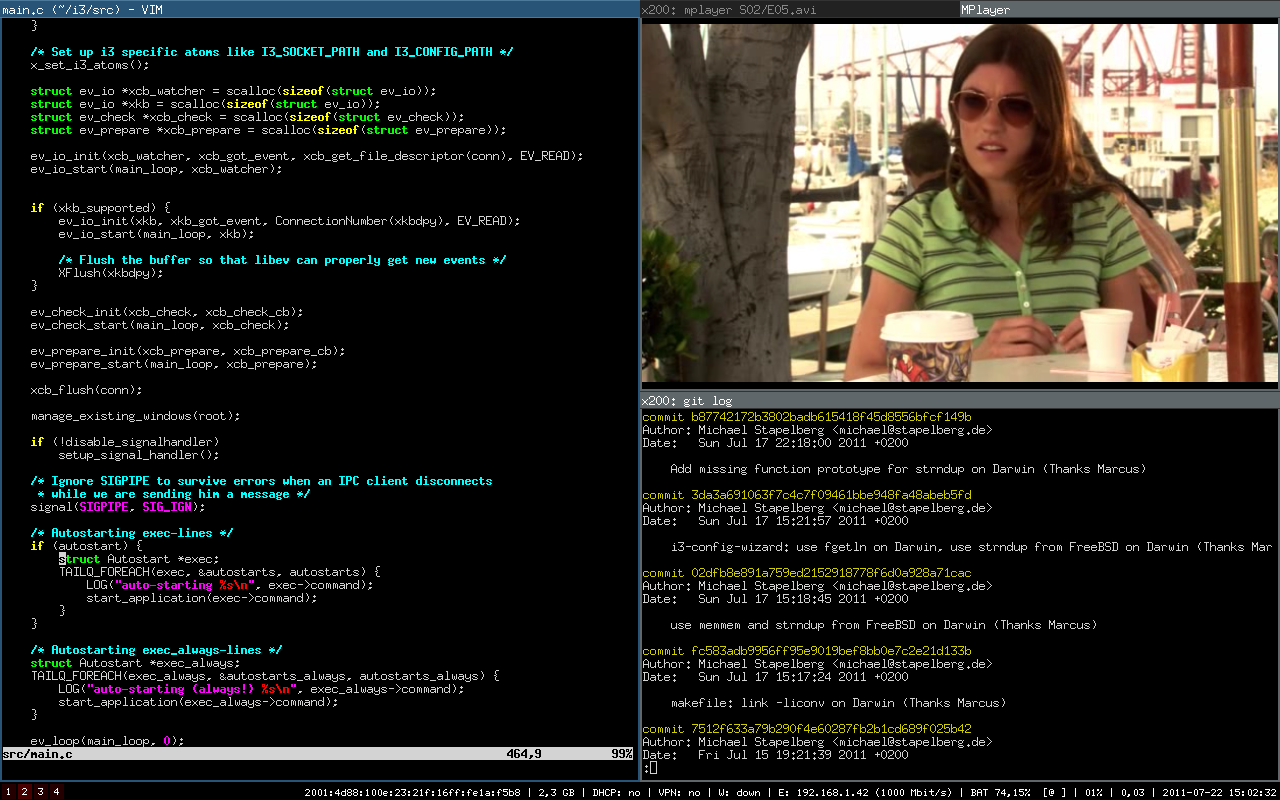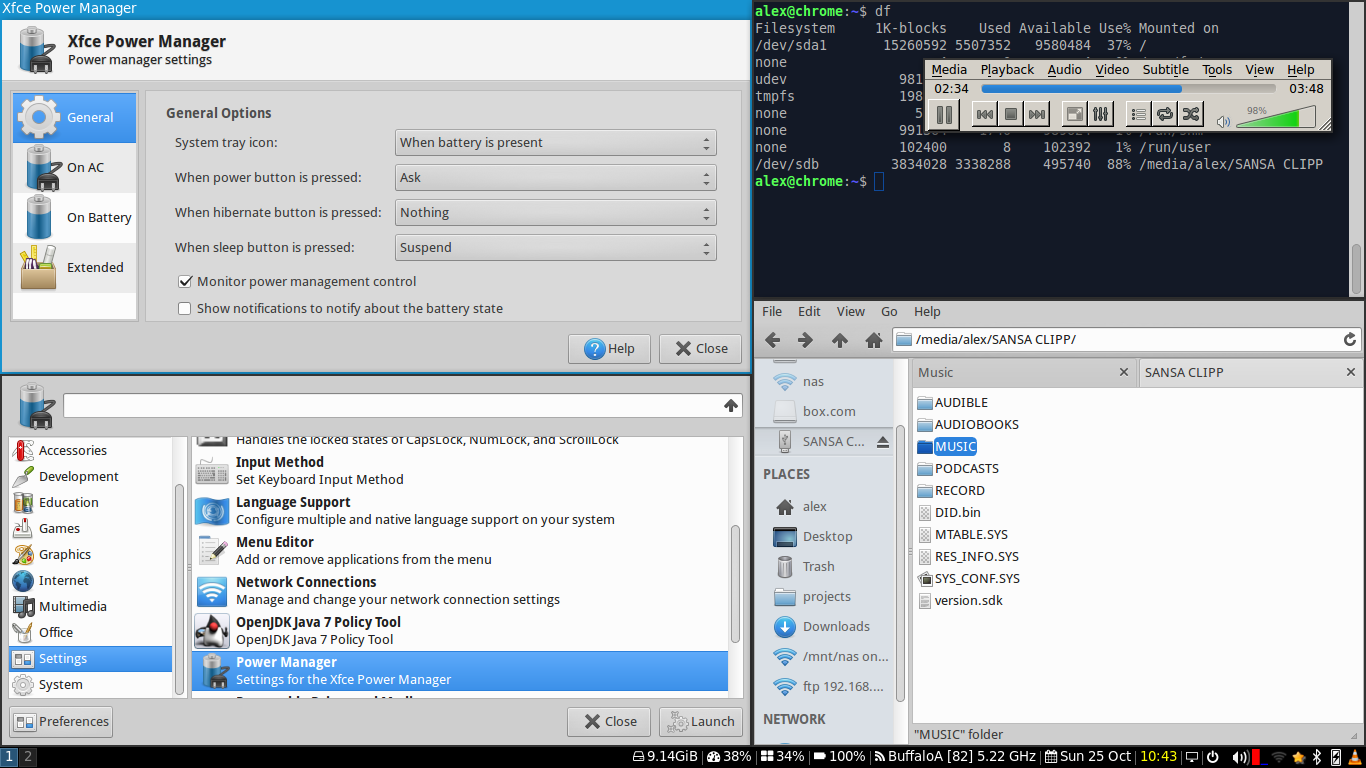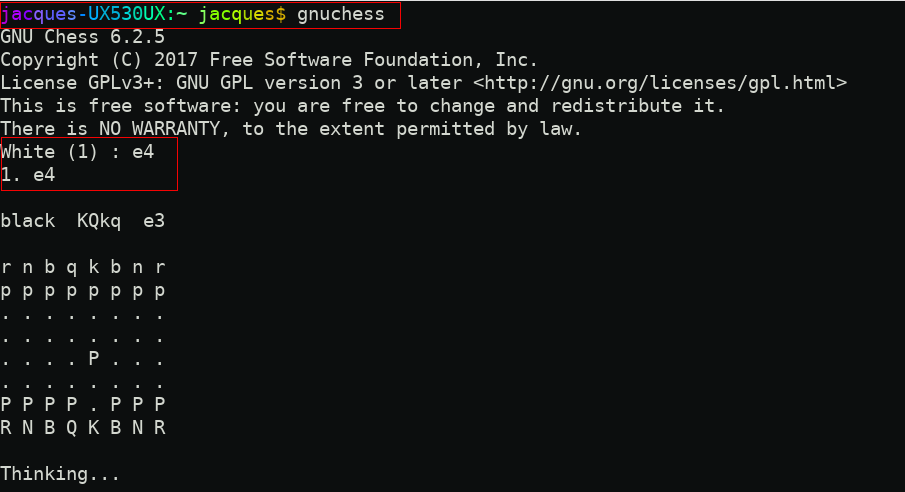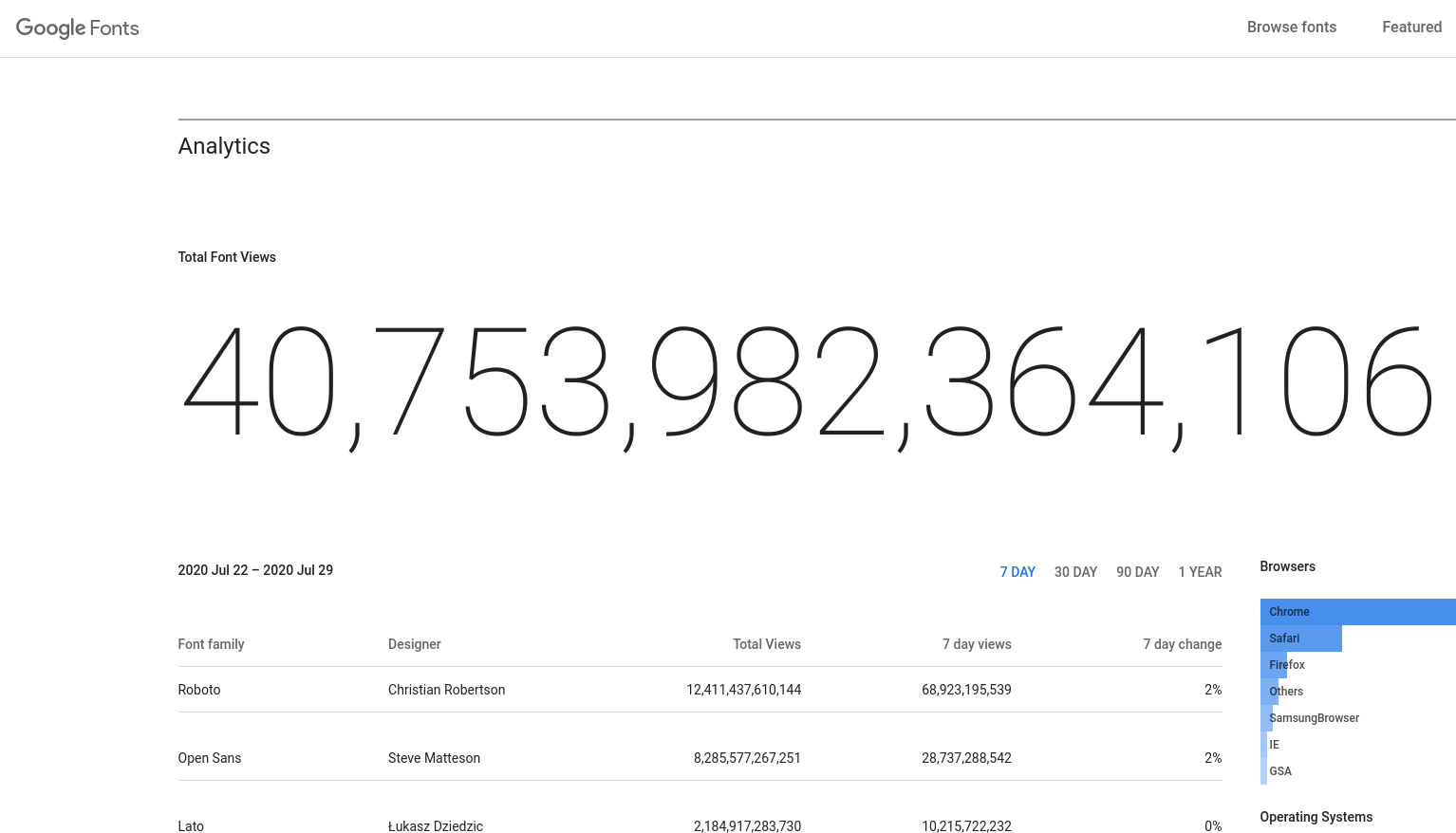ASUS ROG Strix Scope Review - Now Also For Computer Professionals
Jacques du Rand 2020-07-28
If you are a gamer, this review is not for you. You already know that this keyboard is quite possibly a near perfect keyboard for gaming. This review is for computer professionals or anyone that spends more than 4 hours a day at their computer.
If you are a gamer what you need to know about the ASUS ROG Strix Scope is this:
- TKL
- Cherry MX Red Switches
- ASUS ROG Build Quality
- RGB Everywhere
- It’s simply brilliant - go and buy it now!
The Case For “Fancy Keyboards”
Always buy a good pair of shoes and a good bed - if you're not in one you're in the other.
-Gloria Hunniford
The quote above sums it up nicely, many of us spend an inordinate amount of time infront of our PCs, sometimes even more than we spend sleeping. Thus you owe it to yourself and your hands to have a fantastic keyboard - it really does make a difference.
A really good keyboard (build quality and one that you really like) can be a massive increase for your productivity and comfort - even more so than those fancy pomodoro timers (time management tool) or Sealy Posturepedic mattresses.
The Computer Professional
If you are a serious computer user, for example a programmer, video editor, graphic artist or maybe even an accountant, you know the amount of time you spend on your computer is not trivial.
You have invested a fair amount of money into your laptop or Macbook and you would definitely do yourself a disservice by overlooking a really good keyboard to round-off your workstation.
I am a programmer by education and trade and have for the longest time dismissed any of those “fancy Christmas light” keyboards, thinking they were only for “kids” playing games.
A little while ago I started down a rabbit hole of what a premier keyboard is and convinced ASUS to send me one for testing. I should state that before this keyboard arrived I was using a Genius membrane-based-keyboard - i.e the standard everyday keyboard as my daily driver. It is as basic and unsatisfying as one can get. Only I didn’t know how much better it could be until I tried a real quality-made mechanical keyboard.
Mechanical Keyboards
Once you set off on the quest to find a better keyboard, you will quickly land upon the term and concept of a “mechanical keyboard”. In the most basic form that means that the keyboard has proper independent switches (or keys) and makes satisfying “clicky” sounds, like the old “IBM Model F” of yesteryear. The “clicky sound” is mostly a happy by-product of the real engineering hours that go into a mechanical keyboard switch design.
Mechanical VS Membrane
If you are not using a mechanical keyboard most likely you are using a “membrane based” keyboard and many laptops also operate on this principle. The membrane is simply a plastic sheet over a printed circuit board that registers the keypress. The mechanical keyboard on the other hand has spring-loaded switches instead with many also sporting “stabilizers” on the side of their keys.
Mechanical switches on the left and membrane keys on the right
Switches and Keycaps
One can quickly go mad by reading and comparing all the different types of switches available. Mostly switches are categorised by color and manufacturer. Examples are “Cherry MX Reds” are supposed to have a similar feel to “OUTEMU Red” switches. The “blue’s” are considered the most clicky with the “brown’s” being the quietest - but still quite clicky.
Cherry MX Brown
Cherry MX - Key Options
Keyboards vs Mice
I don’t need a “fancy” keyboard, I have a “fancy mouse” - I hear you say. Well here is the thing: Yes, you get some very nice computer mice, but even the fastest computer mouse, is still slower and less effective than using the keyboard alone for program navigation and/or commands.
The reason is that with a mouse you need to use “hand-eye-coordination”. Think about it; to print that document you’re working on now, you will need to grab a hold of your mouse, move it around a bit to locate the cursor, then you need to use your hand and eyes to locate the “File Menu”, then scroll down to the print options and finally click.
If you were to commit yourself to learning the keyboard shortcuts you only have to deal with “muscle memory” and a well placed “Ctrl+p” and boom you are printing!
Enter The ASUS ROG Strix Scope
The ASUS ROG Strix Scope is a wired TKL (Ten-key-less - ie no numpad) with Cherry MX Red Switches - German made high-quality keys.
When I first picked it up I couldn’t believe the weight! It weighs well over a kilogram even though it has about 10 less keys than most of the keyboards you have used before. The reason you want a heavier keyboard is that there is less surface movement - so a lot more accuracy when you’re typing.
Very Nice !
Packaging
From the moment you open the box, you know you are dealing with something high quality. You can tell there was a lot of thought that went into the packaging design and that in itself tells you something about the product quality.
The “Girlfriend’s Reaction”
When my lovely girlfriend walked into the Fibre Tiger office, she immediately saw the ASUS ROG packaging, even amidst “all the other stuff and boxes that I’m busy with” . There was a quick rush to pick it up and an audible and curious “oooohhh what is thisss ???”
Now I ask you gentlemen… Can your current keyboard elect that response from your girlfriend just by the packaging alone?
Construction
The Strix Scope has a brushed aluminium metal top plate and the color is very similar to the space grey you see on the latest Macs. The keys are German manufactured and are the well sought after Cherry MX Red Switches. You can get it with other types of keys as well, like the Cherry MX Blues or Browns, if you want a different typing feel and experience.
Cherry MX Red switches make for a very satisfying “click” sound and has a direct feel and feedback when pressed. You know when you have hit that key.
There is a fancy looking ASUS ROG logo top right, which also lights up in tandem with the selected RGB lighting mode.
The space between the keys and top plate is larger than what I am used to and, at first, you will think it won’t be comfortable, but I can assure you it is very comfy. ASUS has included a magnetic detachable palmrest which is made of some type of faux letter - it doesn't feel cheap in any way.
If you like a more angled keyboard, this one comes with two little kickstands that angle the keyboard 10 degrees - according to my Angle Meter app on my phone.
TKL And Other Form Factors
This is one of the interesting parts of the “fancy keyboard” fraternity - the different types of key form factors and layouts.
In short you get the full sized one - that is the one you are probably using right now with all 104+ keys including a numpad.
Then you get what they call the TKL, a keyboard without the numpad, which is super nice since now you have a travel size keyboard and more space for your mouse movements on your desk.
There is also an even smaller form factor, the 60% keyboard, this is popular with “gamers” and is basically a keyboard without the numpad and function keys. See the images below for comparison.
Top = Full Size, Middle = TKL, Bottom=60%
Braided Cable
This is also “a thing”. Many of the top computer peripherals (and even high-end audio headphones) have a braided cable instead of the normal plastic-sheave ones. It typically lasts longer and has better bendability (more pliable); and just another item on the quality check-list.
Top = Full Size, Middle = TKL, Bottom=60%
No “Double Shot” Keys
The double shot keys process is when the keycaps are “made” or “poured”, following a two step process to better separate the letter part from the black or colored keycap part.
ASUS has decided instead to go with a translucent ABS plastic which is laser-etched to enable back-lighting. The effect is still very good and I guess a case can be made for either method and could come down to personal preference as to which feel you prefer.
Double Shot Keycaps
RGB
This refers to the “Christmas light” effect. I think the ASUS implementation of this is really good and again, a data point as to their overall commitment to quality.
There are multicolor LEDs under each key and very little light-bleed (i.e keys from one light do not spill over to the keys next to it.)
A single laminar flow of light is present at the bottom-front of the keyboard for that extra bit of light magic.
There are multiple light-effect modes too. One can choose from the traditional RGB Rainbow mode (where all the colors are present and slowly cycle from left to right), you might think it’s distracting, but surprisingly it’s not. There is also a fun “reactive mode” where all the lights are off and only when you press a key does that specific key light up. In the end I settled on one solid color (white) and 50% brightness as my daily driver light selection. It makes it really nice to type at night.
ROG Brand
If you are not a gamer the ROG wording (Republic Of Gaming) might sound gimmicky or unimportant to you, but it is ASUS’s Gaming brand and it has a big following and recommendation from the gaming community in general.
Stealth Key
One unique feature is the Stealth-Key (F12) which, if you are on Windows, will immediately “hide” all games and switch you back to your “working desktop”. A great little shortcut should you detect your boss in the reflection from the cell phone you set up and arranged “just so”.
Wider Left Ctrl
The left Ctrl-key is double the width of a normal Ctrl-key and that is an indication that ASUS is aiming this keyboard at the FPS (first person shooter) market. The left Ctrl-key is used in most FPS games as the “crouch” key, which is the standard strategy to make yourself a smaller target by “crouching down”.
Double Width Ctrl-key
Software - I Hear It’s Good.
ASUS does provide extra software in the form of their “Armory II Software” which lets you control and configure a host of features from RGB lighting to key remapping and setting up macros (series of keystrokes mapped to one key).
You can imagine how handy this can be if you are a video editor. One can map one of the function keys to a macro of say “Reverse this video clip, add blur filter and zoom in 50%” all with one keypress. Think of keyboard macros like little key-press-recipes.
Unfortunately the Armory II Software doesn’t work on Linux and I really think it’s time the manufacturers start doing a better job with supporting Linux. The Proton initiative from Valve (Steam games) which allows for many modern games to be played on Linux (even though it’s not designed to), has allowed many die-hard Windows fans to finally make the switch to Linux permanently.
Ratings & Reviews
I searched the Internet for some extra ratings and different views.
It seems I’m not alone in thinking this is a great keyboard.
| Source | Rating |
| Amazon | 4.7 / 5 |
| TechRadar | 4.5 / 5 |
| Trusted Review | 4.5 / 5 |
| TechSpot | 84 / 100 |
| PC Gamer | 80 / 100 |
The professional scientists might call this a meta-analysis study :)
Function as Daily Driver in Linux Environment
Skip section if you’re not a deep-geek
I have been using the Strix Scope as my daily driver for little over a week. To better understand my point of view, you will need to have some insight in my very keyboard-function-focussed setup and workflow.
My Linux Console-Based (Command Line) Workflow
As a programmer by trade, I switched over to Linux as my operating system of choice, many, many years ago.
It is important to know that even though these days Linux has a very competitive Desktop Environment (just like Windows or Mac), making it more accessible as an operating system outside of just the “techies” or programmers; most Linux users still use the “console” or command line (that little black box with text) to accomplish their daily computing tasks.
For the outsider this might look arcane and out of date, but remember our discussion on muscle-memory vs hand-eye-coordination. This is exactly what a keyboard-driven workflow is about.
Vi/Vim
The text editor of choice in the Linux world is Vi or Vim. It is one of the oldest text editors available. The first version was released in 1976, which some people deem “old software”, but in contradiction, many Linux users see a text editor with over 40 years of refinement. I don’t believe I’ve ever had Vi/Vim “crash” on me in over 20 years of using it.
Everything you do in Vim is done via the keyboard. (See below for the common Vim shortcut keys.)
The good thing is, once you have learned Vim (takes one afternoon) you can be sure to edit any file on any Linux distro, way faster than any other GUI based editor will allow you. Vi or Vim is almost universally installed by default on most Linux installations.
Vi/Vim Shortcut keys
Multitasking With i3 - A Linux Tiling Window Manager
Sticking with the concept of keyboard over mouse: On Windows or Mac operating systems, one usually uses the mouse to move between and/or resize windows. Perhaps you are a “power user” and use “ALT+Tab” to move between windows and/or select programs.
Linux offers a nice alternative to that rather slow and clumsy way of navigating your windows.
With a tiling manager everything is again done via the keyboard and every new window that pops up (whether its a browser, your music program or calculator) will automatically be “titled” on the same “plane” (or view) instead of overlaying your current window. This gives one a birdseye view on all the active windows on your desktop and the ability to switch between them very quickly. Oh, and you don’t need to work in that “small” window; a quick shortcut of WinKey+F will fullscreen the active window.
Notice 3 different windows in a “tiled” configuration. Code editor on the left (Vim), movie top-right and git bottom-right
Another beautiful desktop with a music player, system monitor and console on one workspace
Gaming Performance
FPS Gaming
The Strix Scope keypress response is very fast, as one would expect from a wired gaming keyboard. And yes, I did play a few “required” sessions of “CS:GO”. I don’t have quantitative numbers, but it felt like I was killed a little less than usual.
“Rocket League” was also a joy, and there were no ghosting or rollover errors (that is when the keyboard doesn’t register your key presses because you are already pressing other keys).
Hardcore Keyboard Gaming
Below I am playing my best game of console chess (text based) with only the keyboard. It was a close call, but as usual, I let the computer win.
Even prompts can be RGB
Price Point Comparisons
| Model | Price July 2020 | Switches |
| ASUS ROG Strix Scope | R2500 | Cherry MX |
| Razer Blackwidow Elite | R3400 | Razer |
| Logitech Pro Mechanical Gaming Keyboard | R1800 | Romer-G key |
| Razer Huntsman Elite | R4200 | Razer |
| Steelseries Apex Pro TKL RGB | R3700 | OmniPoint |
| ASUS ROG Strix Flare | R2999 | Cherry MX |
| Corsair K63 Wireless Special Edition | R2499 | Cherry MX |
Improvements And Suggestions
I really came to love this keyboard in the short time I had it. I feel it’s near perfect, but if ever they make a version two, here are my wish-list items:
Cable Routing
Many other keyboards at this price point have cable routing, whereby you can “route” the cable underneath (via some cable gaps or tunnels) to come out either to the left or right of the keyboard to suit your personal setup.
Example of nice cable routing
Fix The Media-Keys
ASUS took the strange decision to have the media control keys (STOP, PREV, NEXT, PLAY/PAUSE) mapped to the function keys F5-F8 in an “inverted mode”. Now media keys being mapped to function keys is nothing new, but to get access to a vanilla F5 keypress, I must now first press the FN key together with the F5 key for it to register a normal F5 keypress.
My argument for why this is silly is as follows: The person that bought this TKL keyboard could also have bought a full sized (or 60% keyboard) whereby the latter doesn’t have any of the function keys.
So we can conclude that many people that do buy the TKL version vs the 60%-Layout keyboards really want to have function keys and they probably want them in a pure vanilla state without having to press FN first.
Weird media key mappings
Wireless
I understand why it’s wired, (many gamers will never believe that a wireless keyboard can be fast enough), but wireless gaming keyboards like the Logitech G PRO with their “LightSpeed technology” are slowly changing that. I’m pretty sure in the next few keyboard iterations we will be seeing more and more wireless gaming keyboards from the top manufacturers.
Volume Wheel Spinner
There are a few keyboards out there that have implemented the volume-knob style wheel and it seems like a better way to quickly change the volume versus pressing the individual keys multiple times.
Once you have that volume-wheel on the keyboard it makes for some interesting keyboard-shortcut possibilities. Imagine being able to do a FN+Volume-Wheel to scroll the timeline if you are editing a video.
Example: Volume Wheel
Font
Manufacturers of gaming keyboards are prone to completely lose the plot when it comes to choosing a sane and readable font for their keycaps. The ASUS design team has kept their wits about them and didn’t go too far of the rails with their chosen font. It could still be better though, in my opinion.
Why don’t they use data rather than artistic-guessing to pick your font?
GoogleFonts luckily provides us with some nice statistics for their web fonts they provide to the world.
As you can see Roboto wins by a fair margin and also happens to be my favourite font !
Can you imagine the happiness and smiles that will result from computer professionals everywhere when they see their favorite font (Roboto) printed on their keycaps?
Conclusion
You owe it to yourself and your hardware setup to obtain a decent and quality keyboard.
Mechanical keyboards are a beautiful and functional option for anyone that takes his or her computing, gaming and work-comfort seriously.
The ASUS ROG Strix is a brilliant example of engineering and material choices. The whole package comes together nicely in the end.
The very configurable RGB lighting and different switch options make it an option for a wide variety of audiences. Well done ASUS!
Even though the price point is possibly more than your average professional would pay for a keyboard (outside of the gaming community), the level of comfort makes it a worthwhile investment.
I can never go back to a “normal membrane” keyboard now, and the Strix makes it into my list of top three choices for keyboards to consider.
I wonder if ASUS will notice if I slip my Genius Membrane Keyboard with some ASUS Stickers in the box upon return ?