Fix Your WiFi Coverage With PowerLine Adapters
Jacques du Rand 2020-07-27
Did you know you can use the existing power lines in your house as a replacement for network (ethernet) cables? Yes, we are talking about the already installed electricity lines that run behind the three point plugs in your house. The good news is you don’t need to be an electrician or a network guru to get this to work.
These units are generally called Ethernet-Over-Power (EoP) or PowerLine Adapters or if you are into specifications and correctness HomePlug.
Don’t confuse them with the Power Over Ethernet (PoE) protocol and switches, those are completely different devices.
Why Use Powerline Adapters ?

Wi-Fi Coverage And Router Relocation
The most common problem these little magic boxes solve is Wi-Fi-dropouts and Wi-Fi-coverage issues in your house - although indirectly. These adapters allow you to better (read more centrally) place your Wi-Fi router, which should then help with the spotty coverage.
Maybe your fancy new Vumatel or Frogfoot fibre line has been installed in the kitchen, but ideally you need the Wi-Fi router (the part that distributes the internet signal in your house) to be placed in the lounge (which might be more centrally located in the house), to better cover the whole house.
These PowerLine Adapters allow you to keep your installed and mostly unmoveable fibre-ONT/CPE device (the part that brings the internet to your house) in the kitchen and move your router somewhere more central in your house, by connecting them through the electrical cables already present in your walls.
I love these little guys, and I have been using an old CISO pair for years to do just that!
My Openserve fibre entry point was installed in the room closest to the road and I was forced to then also keep my ordinary router in the same room, but I had terrible coverage in the upstairs rooms of the house.
I then moved the router (via a set of Powerline Adapters) to the kitchen and have been enjoying terrific Wi-Fi coverage throughout the house ever since.
Watch Out - Here Be Dragons And No Internet
There are caveats and disclaimers! They don’t work for every house in every instance.
The units are either a hit or a miss for most people, it highly depends on your house's wiring and which points (plug points) you are trying to connect.
Most of the consumer products also don’t work with three phase wiring, or when using multiplugs. You want as little as possible between the two points in terms of electrical equipment.
I wish I had better tips for you to get it to work since it’s such an easy and clean solution when it does work.
The best advice I can give you is to make sure you buy a good quality unit like the ones from D-Link or TP-Link and double-check the store's return policy.
I do want to emphasise that you need to do a proper investigation as to why you have Wi-Fi performance problems in the first place. It could be a number of issues and if your Wi-Fi problems are one of these below, these adapters won’t fix anything.
Congested Airwaves
If you live in a very densely populated area you might find yourself fighting with your neighbours for space in the electromagnetic spectrum. Most of the old routers are running the 2.4Ghz frequency range, and that can fill up the spectrum quite fast as there are only so many ‘slots’ on that frequency. The more modern routers are dual-band which means they have access to the 5Ghz frequency-band as well, therefore opening up more opportunities, or slots so as not to compete with your neighbours.
This issue can also occur if you have a big household and many devices, if that is the case then you can upgrade to a better router, preferably one with MU-MIMO (multi-user, multiple input, multiple output) which has been designed to better cope with a high number of users.
Bad ISP
You simply could just be with a terrible fibre ISP, that constantly drops your connection or has shaped and throttled you into oblivion. If that is the case then go look on Fibre Tiger to find a better fibre deal and service.
How Do PowerLine Adapters Work ?
They provide an easy way to get a wired connection between two points, instead of a wireless connection which almost always will have a worse experience. A ‘wireless’ connection is considered less effective than a wired connection as a wired connection is a dedicated channel, whereas the wireless setup would need to share the airwaves with other appliances such as your microwave, TV or radio. Many of the powerline adapter manufacturers like to make the promise of “no new wires required” as you literally “plug and play” the device(s) into the electricity points, or where needed, they supply you with an extra cable.
Much like the old ADSL technology that makes use of the “unused” frequency space in the copper lines for your telephone, the powerline adapters operate in the 2Mhz - 86Mhz frequency range. The “electricity” portion of your power lines use 50Hz-60Hhz for power delivery or we should say, the times Eskom decides to give you a little power it will be at 60Hz if you are in South Africa, else 50Hz in the case of European countries.
Installation
This can go as smooth as silk or as troublesome and unfulfilling as filling your tax return.
The good news is that if you can plug in a kettle you can “setup” a Powerline Adapter.
Even though the name says “Powerline Adapter” there is no “electricity” or complex network tasks with regards to installation and we promise you, you won’t “shock” yourself.
In the instance of using the powerline adaptors to relocate your router to a more central location in your house, you would:
Simply plug in one of the two powerline adaptors in the electrical plug closest to your ONT/CPE device (the little box that brings the fiber into your house) with the ethernet cable that was plugged into your router. Position the second device in the power socket in the central location of your choice; place and connect your router via the ethernet cable (usually supplied) to that device.
Switch everything on and wait for all the lights to go green.
That is it - most of the time, if it doesn’t then you might just be one of the unlucky few whose house’s wiring doesn’t support it.
Just be sure to plug the powerline adapter into its own plug and not a multiplug for the best chance of this to work, also avoid plugging it into a UPS.
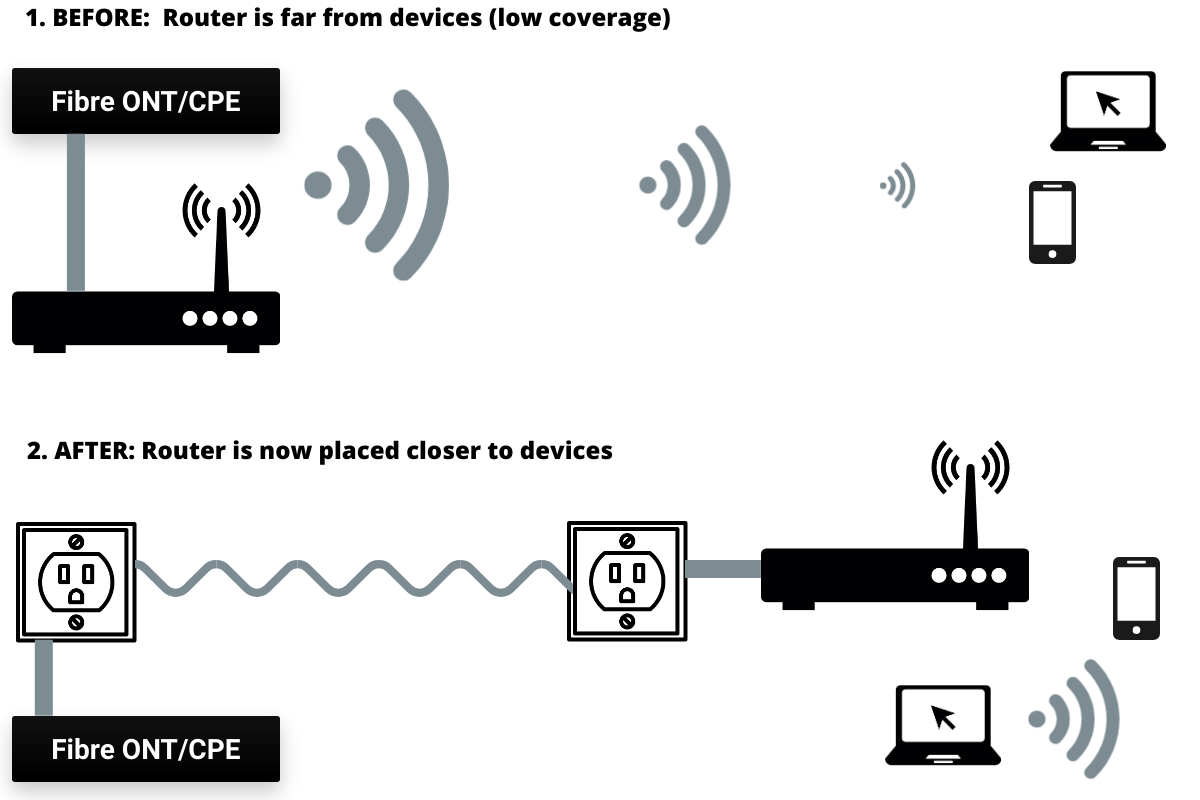
Speeds And Performance
Unlike Wi-Fi repeaters there is minimal loss of speed, but where they do lose-out are usually in the manufacturers claims.
Like with Wi-Fi routers and their very theoretical speed claims, the powerline adapters also have speed claims of 200Mbps to 2Gpbs for some of the top units. This usually is not a problem for most home and consumer installations as the most common fibre and LTE speed in South Africa is around 10Mbps - 50Mbps.
I’m on a 20Mbps Openserve fibre connection myself and have never seen a drop in performance because of my powerline adapters.
But it might be a while before most of us get consistent 1Gbps speed via our electrical wiring.
Products Compared
There are quite a few local options available in South Africa, we list some of the most affordable ones here.
| Product | Theoretical Speed | Amount Of Units Per Kit | Price As Of June 2020 |
| TP-LINK AV600 Wi-Fi Powerline Extender Starter Kit - White | 600Mbps | 2 | R1299 |
| D-Link PowerLine AV Mini | 200Mbps | 2 | R634 |
| Netgear Powerline 1000 With 1-Gigabit Ethernet Port | 1000Mbps (1Gbps) | 2 | R1300 |
| TP-Link WPA8630KIT Powerline Wi-Fi Network Adapter Kit | 600Mbps | 2 | R2763 |
| ZyXEL 500 Mbps Powerline | 500Mbps | 2 | R1499 |
| Tenda 1000Mbps Wi-Fi Powerline Kit P3+PA6 | 1000Mbps (1Gbps) | 2 | R860 |
Alternative Solutions For “Not So Lekker Wi-Fi”
There are a few other solutions if you simply want to improve your coverage and general Wi-Fi performance.
A Better Router
Most of the time, that rinky-dinky router you got for “free” (more like lending until you cancel) is not fantastic.
They are just about adequate enough to get you online and nothing more. If you have a bigger house or more than 4 to 5 users, or you just like to have a decent gaming experience, I would definitely advise you to upgrade to a more premier type of Wi-Fi Router.
Mesh Routers
Mesh routers are the new kids on the block in terms of Wi-Fi repeaters. They have been designed from the ground up to be a “Wi-Fi repeater kit”. Usually the “kit” comes with 2-3 little boxes that you spread out around your house. They can also be connected with a normal network cable (best option) they are quite expensive though. A good kit like the Google-Mesh Network (yes Google also makes hardware gear) costs about R6000. Don’t be fooled by the R2000-R3000 price offers, they usually don’t include more than one. You need at least two.
Wi-Fi Repeaters
You can go this router, if you have a strong belief in the airwave gods and demons that govern your Wi-Fi happiness. I really don’t like these devices. Most of them are bad chinese knock-offs without proper electrical ratings and poor and outdated security software. You know when you make a photocopy of a copy of a copy, the quality starts to degrade, the same happens here. There is also a general loss in speed, since the repeater might need to spend more time requesting the lost packets.
Network Cables
Network cables are the best option to connect two points or devices in terms of link-quality, they are also the most hassle to install and hide properly. You are not going to get the wife’s approval for running an ugly gray cable along the wall or floor.
The “correct” solution” will be to run the cable up the wall above the ceiling; not fun if you don’t have small kids that you can send up into the small crawl spaces.
Final thoughts
If you need to relocate your router, or are not allowed to drill holes in the walls (renting), or just want an easy solution for a wired connection, then these Powerline Adapters might just be what you are looking for.
Just note this might not work for everyone, and is very dependent on the wiring in your house.

