How To Keep Your Internet Running During Load Shedding
Jacques du Rand 2021-02-18
UPDATED GUIDE (2022): Internet Loadshedding Options, Buy This Not That !
The dreaded load shedding is back in play with stages currently averaging Stage 3 across the country. There is a fairly good chance that it will be settling on Stage 3 (or a higher number) for the duration of the year. So we thought we'd help you out to at least keep the internet running while you're cast into darkness.
By now we've all downloaded a load shedding app and use it religiously to plan our days. We make sure all our devices are fully charged at all times, and perhaps boil that kettle 2 min before the unpleasant time hits.
Unfortunately if you've got deadlines to meet and are consistently down 2-3 hours per day, this “downtime” just isn't feasible to get much done. Even if, on the other side, you rejoice in taking a break when load shedding hits, but can't steal 2 hours to watch that movie or series episode you've been dying to catch-up on because your internet is down, this might just help you solve some of that.
How To Keep Your Internet Running
The good news is that it's not that hard to keep your internet running.
Technically you only need to power your ROUTER + ONT/CPE device to stay online. A small caveat here of course is that this will work in MOST cases, as your ISP & network also need to make provision for load shedding on their side. If they're down, your line will be down, but most networks cater to this, thankfully!
What does this mean? Well, if you plug in your router & ONT to another power source, other than the wall socket, you have WiFi!
What You Need
Now the good news is also that you don't need that much power to achieve staying online for the full duration, or most, of the load shedding slot. Provided you only power the routers and not the TV and laptop as well.
Exactly how much you need will depend on:
- Your router (some use more power than others). In other
words, they draw more current (Amps), so would require a bit more juice to run.
- Check your power requirements of your router. Most should be between 6 watts (12V X 0.5A) and 12 watts (12V x 1A) .
- You can typically find how much power your router consumes by checking the label underneath the router. Look for the Volts (V) and Amps (A) numbers.
- Load shedding duration. How long you wish to be covered for. If load shedding goes longer than 2.5 hours you will require more juice to get you through the entire time.
Working this out might be a little tricky. Of all the formulas on the internet for UPS calculations, here is the easiest one to work out the “Watts value” to use for most of the online calculators:
To calculate the energy requirements of your router, for example:
W (watts) = V (volts) * A (amps)
On all your devices you will find the “V” and “A” values underneath the device.
For me this means:
V=12 for both Router & ONT
A = 0.5 for Router + 1A for my ONT
Amps total = 1.5A
So the equation works out to
(12V * 0.5A) + (12V * 1A) = 18W *energy consumed per second
Once you have this Watts figure and you don't particularly feel like doing the math to work out your consumption required to power your router through a bout of load shedding; here is a UPS calculator that will get you most of the way there.
Tip: South Africa operates on a 230V supply.
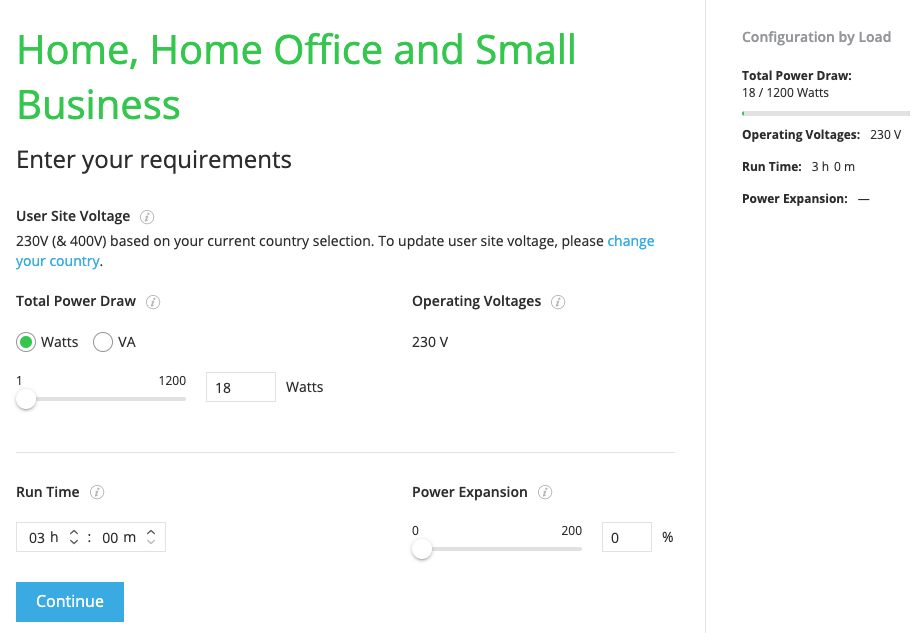
For our example we're working with
(D-link Router (12V) + ONT/CPE (12V) ) x 3 hours(load shedding)
If you don't feel like doing any of this, another, even easier way to look at it, is to use this general rule of thumb:
You will need a UPS with a 4.5AH battery capacity to get you through 3 hours of load shedding with a total device consumption of 1.5A (0.5A router + 1A ONT)
*This of course very dependent on your device power consumption.
Battery Energy Storage - Explained
Batteries are usually rated in AH (amps per hour), i.e how many amps (A) can the battery deliver per hour. For some frame of reference, your average car battery has an AH rating of about 70, meaning it can deliver 70 amps for one hour or 35 amps for two hours
A Good size UPS battery (depending on the battery chemistry) can have anything from 2-200AH.
Many of the consumer UPS devices don't list (or it's usually well hidden) their battery specifications in any great detail. They mostly showcase the VA and Watts number which is the rate at which it can deliver energy, NOT the storage capacity or how long it will run for.
If at all possible, try and find out the actual capacity of the battery in the UPS to be able to make a more informed choice.
Bigger numbers (usually comes with a bigger battery) hence why you see longer running times with a bigger VA/Watts rating.
UPS Devices & Sizes Compared
Now that you've more or less worked out the size of battery backup or UPS (Uninterrupted Power Supply) device you require, let's compare value for money & costs.
| Device | Power Delivery Rate(load) | Charging Time | Cost Estimate | *Approximate Duration |
| RCT 650VA | 650VA / 360 W | 4 hours | R700.00 | 1-2 hours |
| RCT 850VA | 850VA / 480W | 4 hours | R850.00 | 2-3 hours |
| Mecer 1000VA | 1000VA / 600W | 4-6 hours | R1,400.00 | 3 hours |
| RCT 2000VA | 2000VA /1200W | 4 hours | R1,850.00 | 4-5 hours |
| Mecer 2000VA | 2000VA /1200W | 4-6 hours | R2,150.00 | 4-5 hours |
| Mecer 3000VA | 3000VA / 1800W | 4-6 hours | R4,000.00 | 5-6 hours |
*Running times are an extremely rough guide, based on 1 router and 1 ONT device consuming 18Watts (1.5A) in total.
The RCT 2000VA is the model I currently personally use. I find it works really well to get me through a round of load shedding. I bought it to cater up to a double-whammy back-to-back power out. Thankfully, it's not had to serve that purpose in the time I've had it. And I've had no problem with it either. I've had that unit for over a year now, and not had any degrading on the function either. Prior to that unit I started out with the RCT 650VA which lasted really well for 6 months until I upgraded my router after which it only made it through 2 hours and I bought the bigger brother. The only thing I will say is that for those that detest additional noise, it does have an annoying high-pitched beep to indicate it is active. Some UPS systems allow you to switch this off with the software - but the software doesn't always work on all operating systems. There is another (more invasive) way to switch off that beep, but you may lose your warranty if I shared that with you.
Tips:
- Something to consider when choosing your device brand is the recharge capacity. How quickly it can charge up again between load shedding - this is important if we roll to Stage 4 and above, as then we'll have more increments of load shedding during the day, and your UPS would need to charge faster to cover you for the next slot. Another rule of thumb here, is that most charging times listed on UPS devices are to charge up to 90% capacity, so you want a device that gets you there, faster. Should we ever average on Stage 4 and above, we should all be looking at switching to solar or a far bigger battery capacity to run more than just the router anyway.
- Another thing to keep in mind is the natural degradation of the device itself. Over time the efficacy of the device will naturally taper down. This means that when you bought the device in February, that potentially by December of that year it may not get you through for as long as it did when you first bought it. My first UPS was a 650VA capacity, and could get me through 2.5 hours of load shedding. Within 6 months it only was able to get through perhaps 2 hours at best.
- If you buy a bigger UPS (with a bigger battery), it will take longer for the battery to degrade, as the degradation is related to how deep the battery is discharged. If you drain the battery every time during a load-shedding session, it will significantly shorten the life of your battery.
So even if you're sitting in the dark, it doesn't mean you can't stay connected to the internet to watch a movie on Netflix, or power through that deadline.

