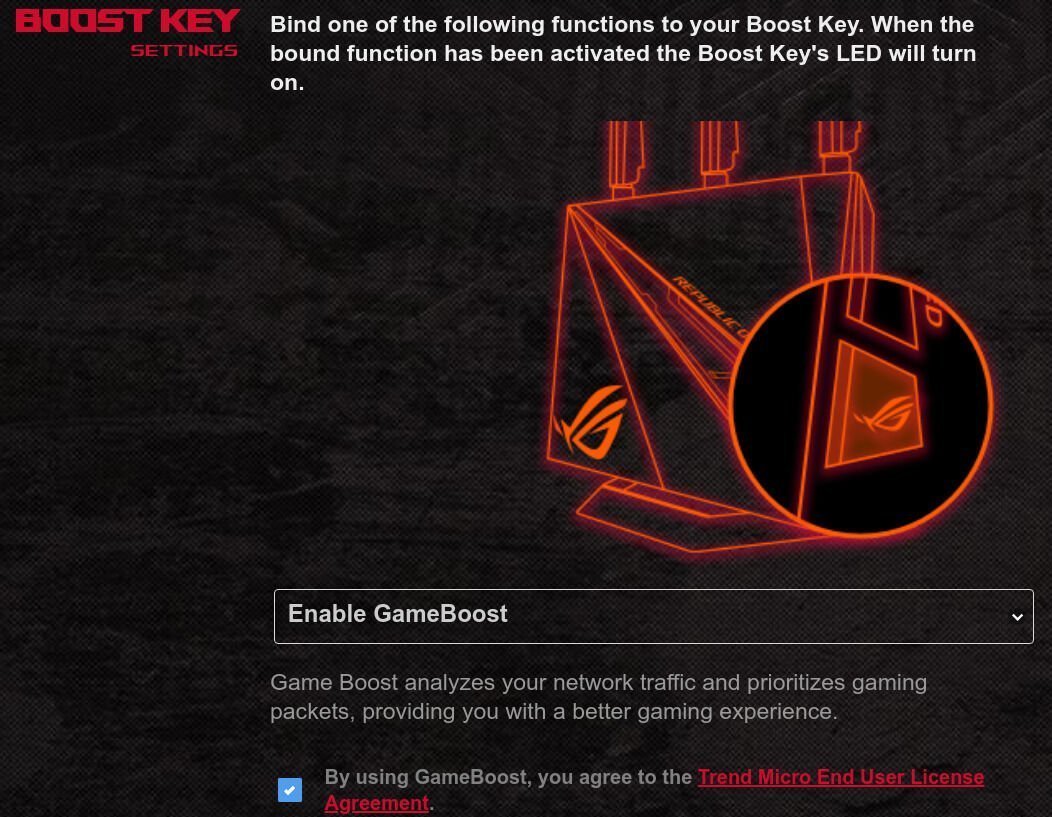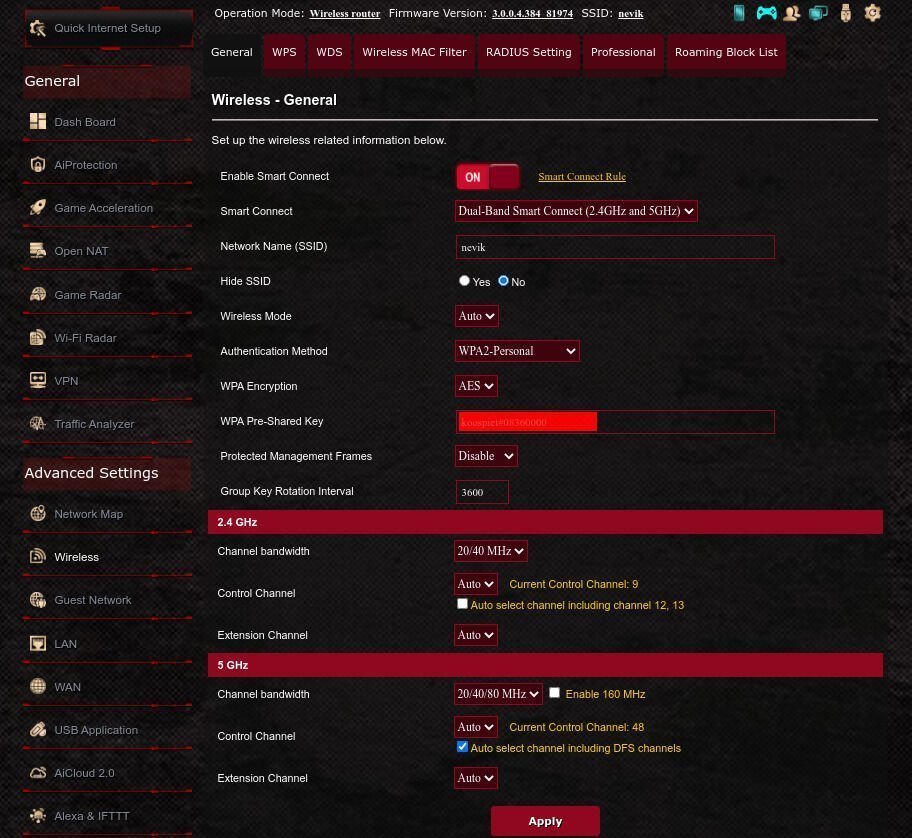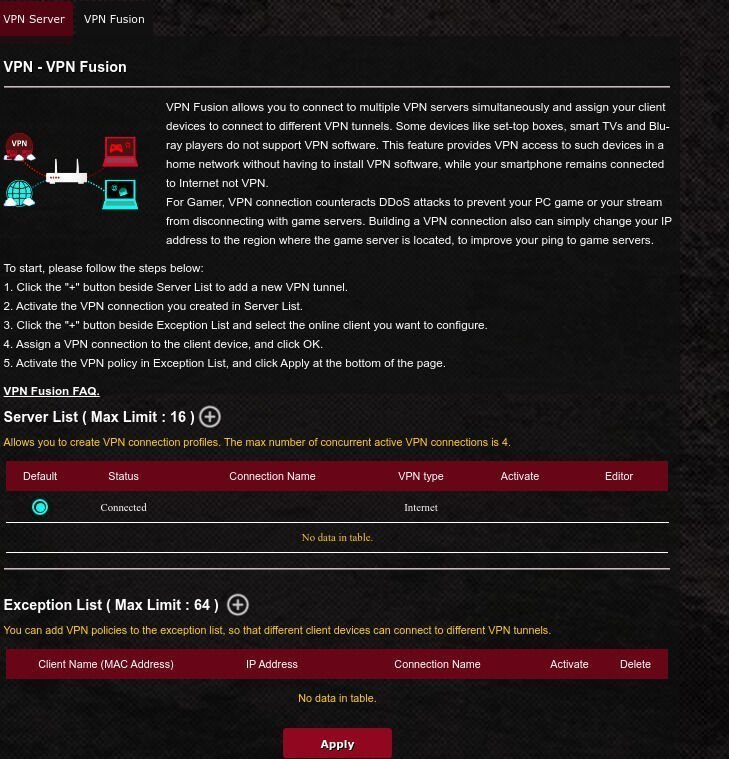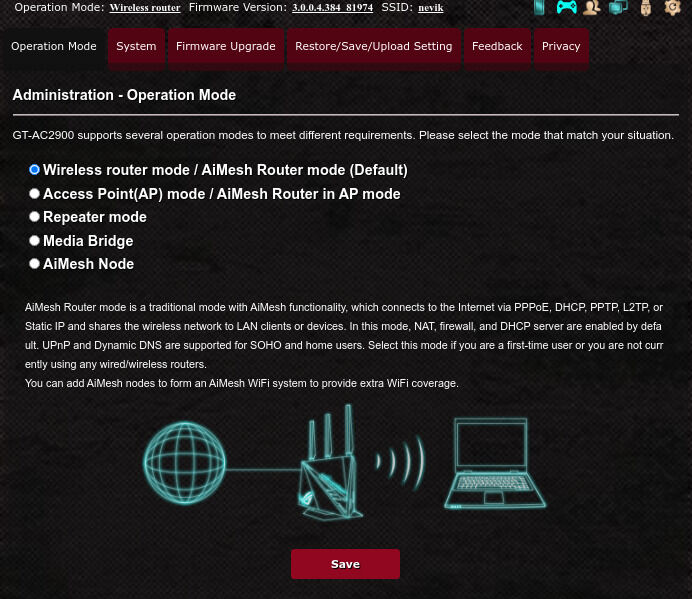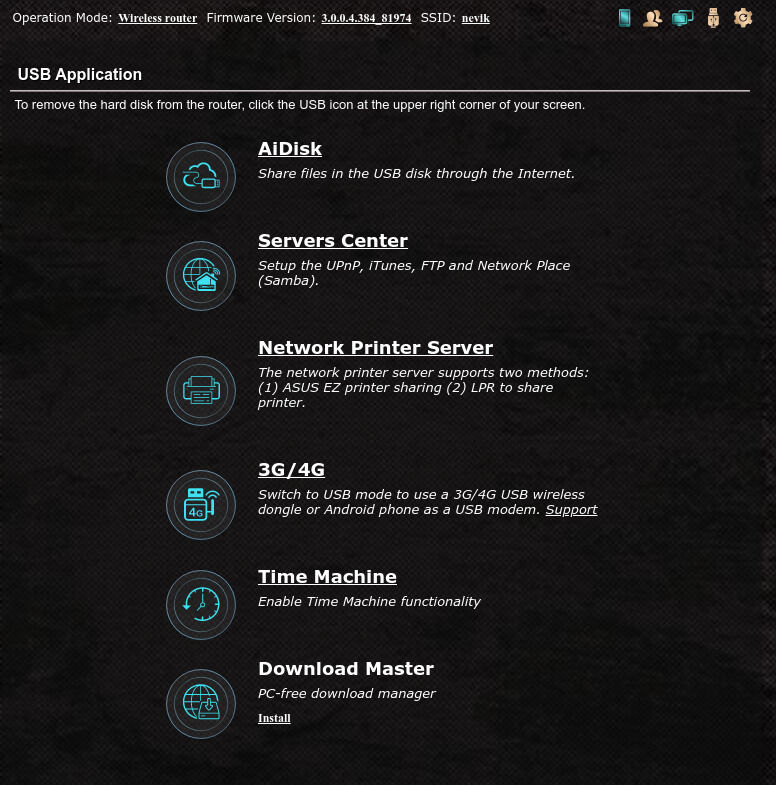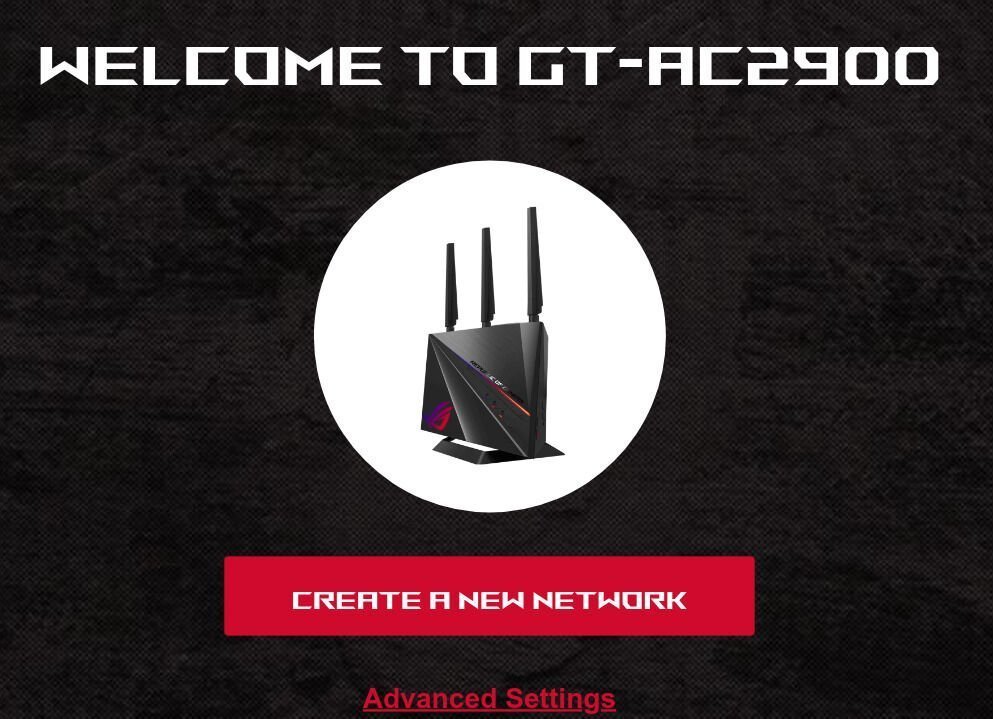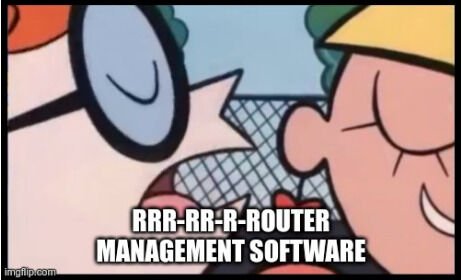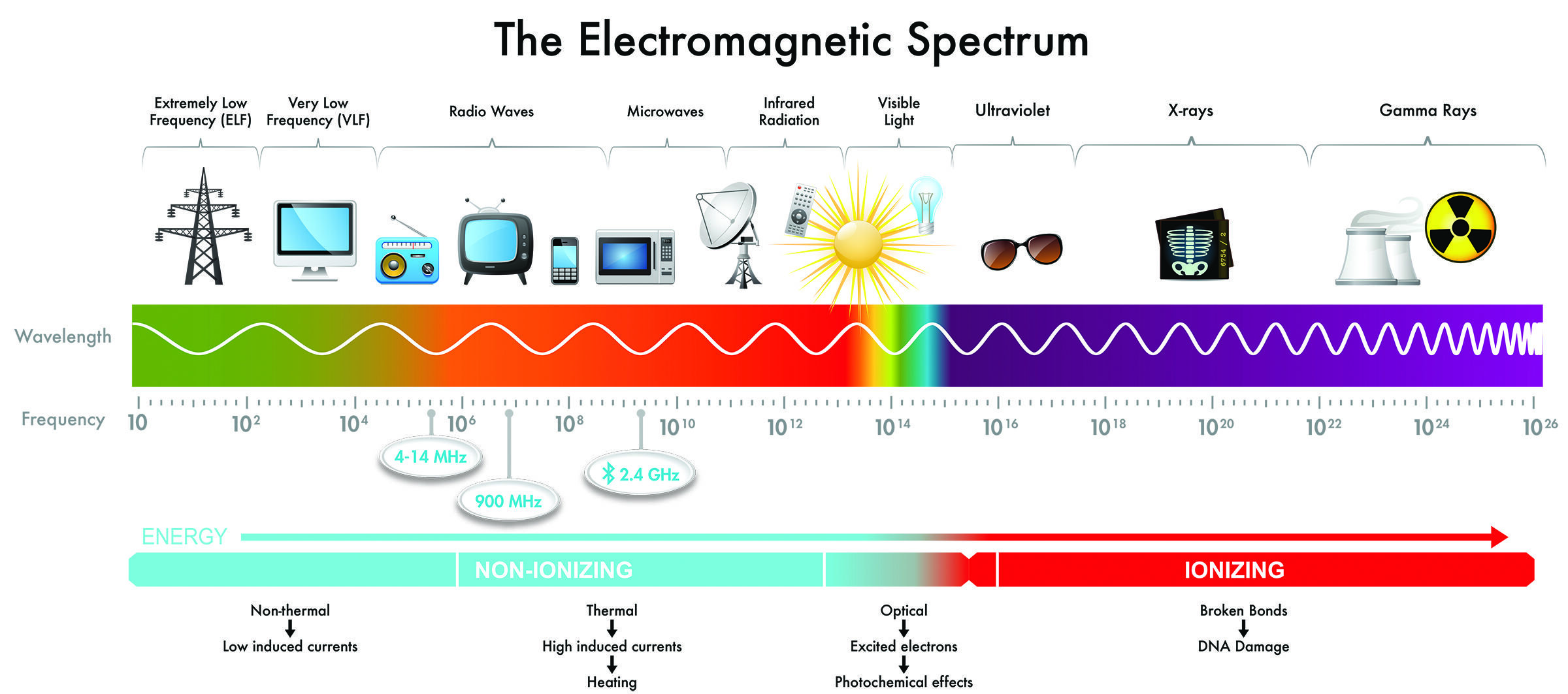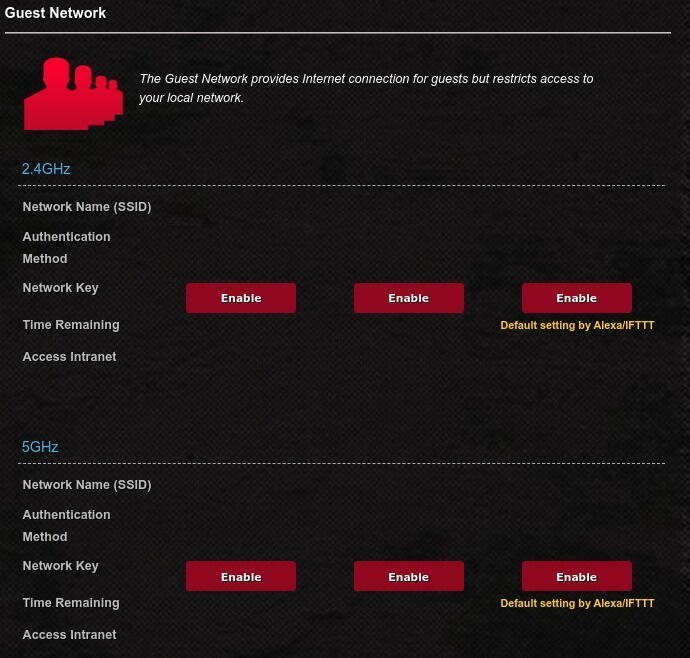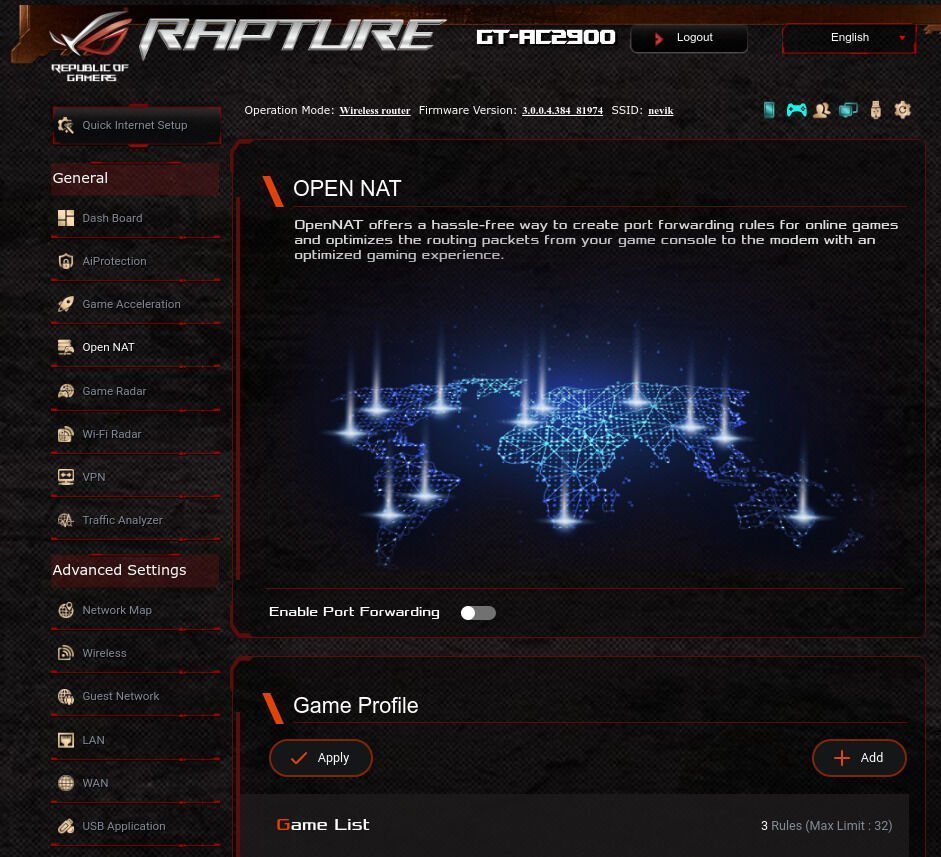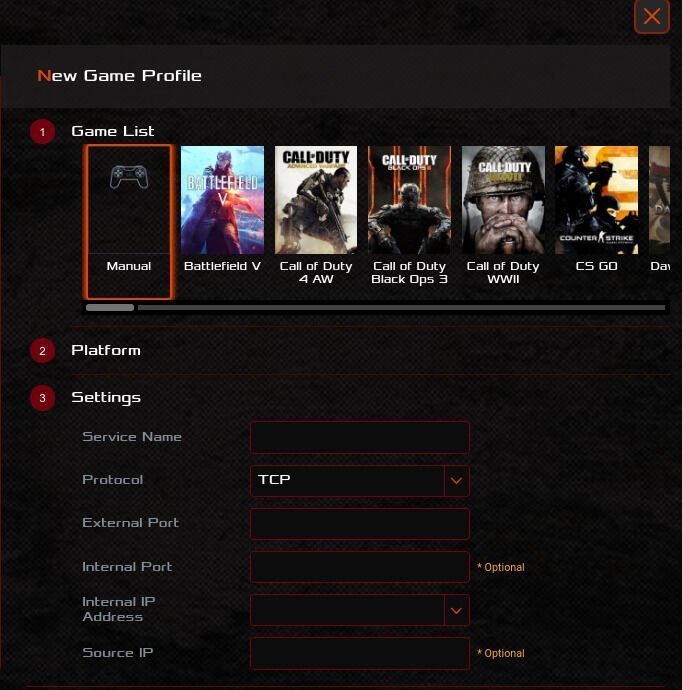Perfect Gaming Router - ASUS GT-AC2900
Jacques du Rand 2020-08-07
Disclaimer
We received no money, free hardware bribes (I wish companies would try) or lucrative government appointments of any kind for this review, our views, findings and possible one-sided opinions are thus our own.
Quick Summary For The Lazy Readers
If you are looking for a way to improve your internet-based gaming experience, in terms of lag, connectivity and speed; the ASUS GT-AC2900 router provides no less than three different, but complementary, ways to improve your gaming experience - see below for how.
Oh and like the newer not yet released ASUS-RT-AX86 router this one is also endorsed by Geforce NOW Gaming Service - No easy feat !
The customers on Amazon rate the ASUS GT-AC2900 a cool 4.5 out of 5 stars based on 135 customer ratings.
Gaming Routers - Makes For Good All-round Routers
People that know me or have read our other articles might have noticed two things: I really like gaming hardware, yet I don’t play games that often.
But here is the thing, gaming hardware usually has excellent build quality and performs much better than “civilian class” hardware.
When it comes to routers it’s no exception, even if you are not a gamer and just looking for a better router, the ASUS GT-AC2900 should be on your short list.
ASUS GT-AC2900 Review
Build Quality
I’m pretty sure if I throw this at somebody, it will knock them out. Plugging it back in after (you don’t throw a router at someone with the cable still attached) it will still give you decent Wi-Fi.
In the build-quality department it is excellent and feels heavy for “just a router”; must be all the speed andgaming goodies they have included.
The construction is made of hard thick plastic, which looks and feels very smart and not cheap. There are three external screw-in antennas (and one internal) with gold-looking plated connections, reminding you it’s a premier product.
There is a nice and solid-feeling foot-stand that can also be attached to the back instead of the bottom of the router, turning the router into a wall-mounted device. It’s the little things ASUS thinks of, that goes a long way!
There is alsoBoost Key which you can map to a range of functions on the side, including the RGB mode.
That Glorious RGB !
For theRooi-Rose-Tannies and Sunday-Times dads: RGB refers to the lighting effects on the router. There is a big light-strip and ROG logo that glows, fades and cycles between different lighting modes - see the images below.
It might sound horrible to you, but if I were to describetheMona Lisa in words: “middle aged, average looking woman with a feigned smile”, you sure would miss-out on seeing a great piece of art.
Same principle applies here. Withproper RGB, you have to see it to appreciate it.
I was very much in theanti-lighting-effects camp at first. Now I am happily addicted to my pretty lights and I actively seek them out (RGB) everywhere when purchasing new hardware (laptops, keyboards, speakers, and of course fans)
If I haven’t convinced you yet, don’t worry I'll stop trying and just tell you how to switch it off. There is a RGB button on the side :)
There are very few routers that have a proper RGB implementation, even amongst the top gaming routers, you don’t get a lot with RGB. The newer ones that claim RGB, have it in such asubdued manner, they might as well not have bothered at all.
ASUS calls their RGB implementationAura,andfrom where I am sitting in the dark looking at it now, it looks fantastic.
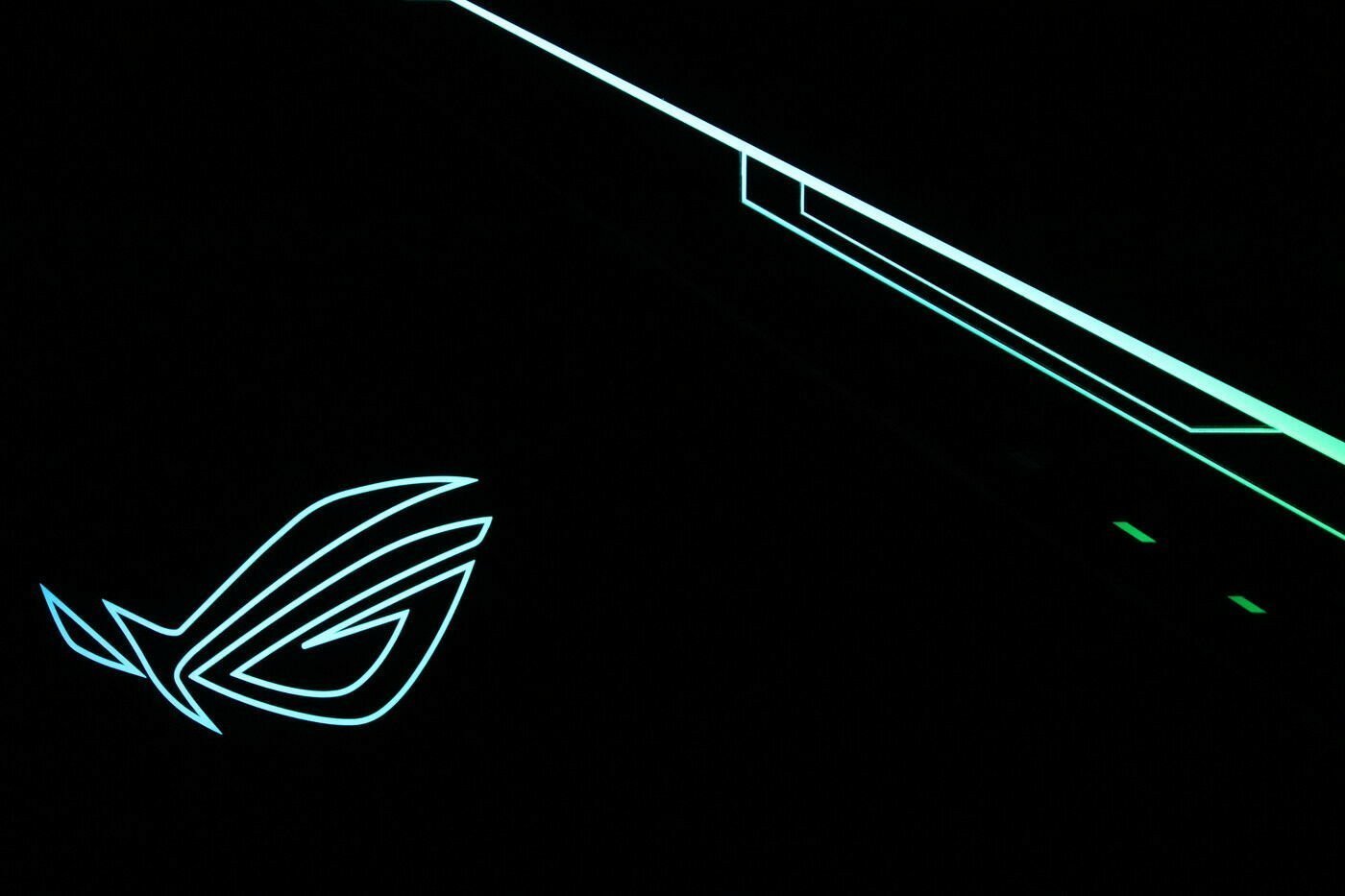
|
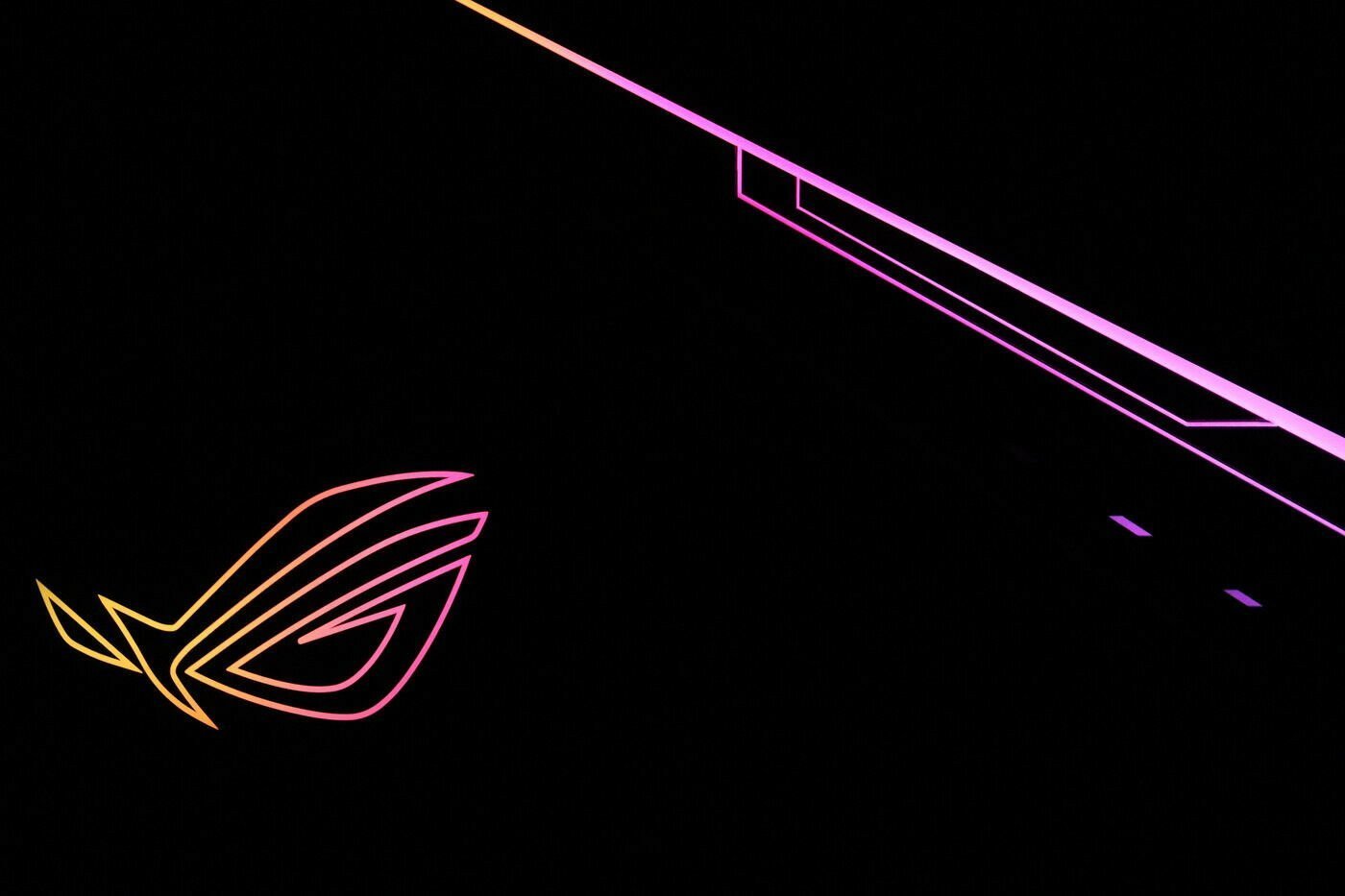
|
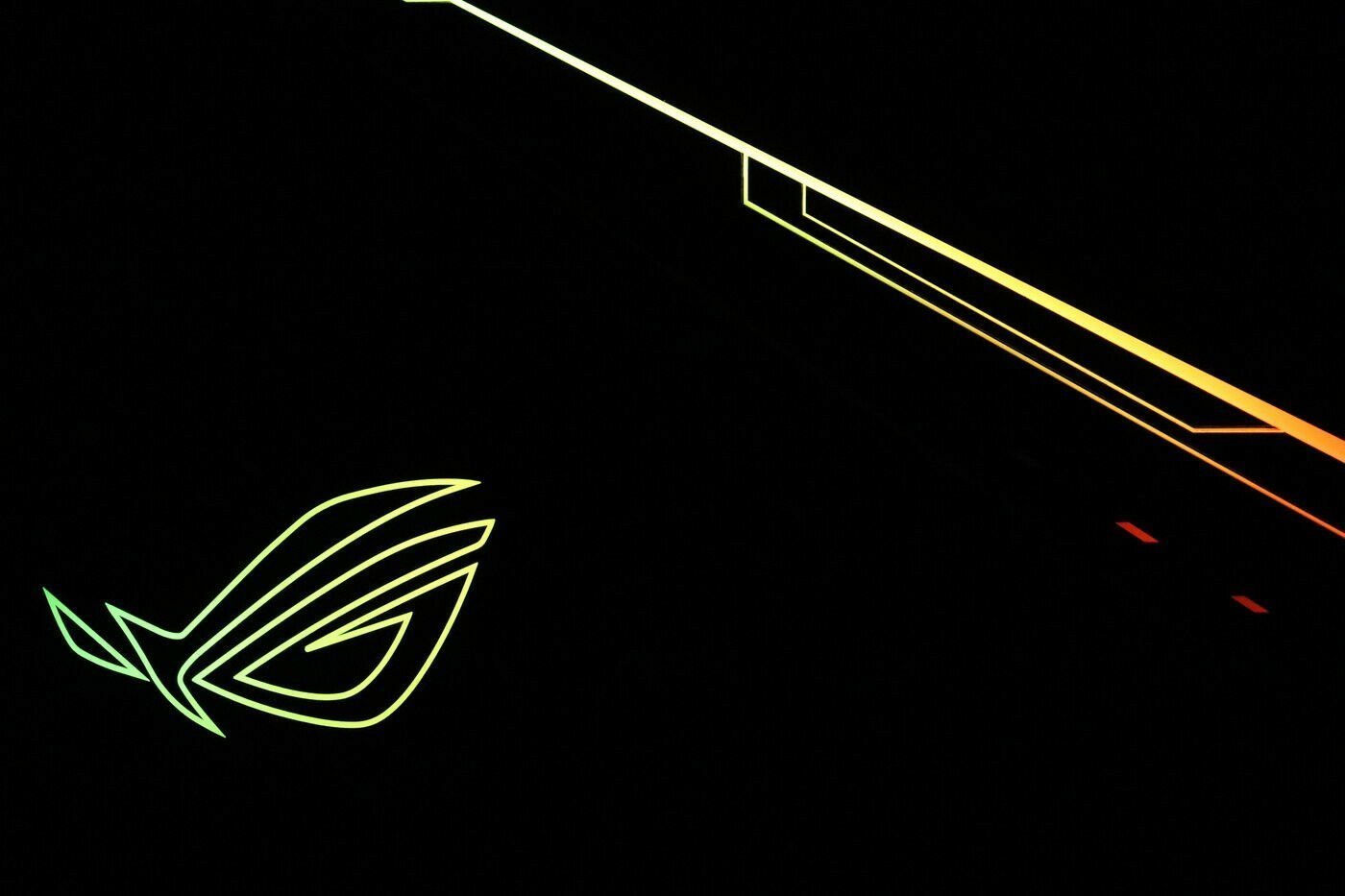
|
Nice hey
Specifications & Features
No Wi-Fi 6 - No Problem
We hear you now:
"Where is my Wi-Fi 6 mode ?” - Short answer is, it's not there. You will have to look for it in the newer ASUS Gaming Router which is launching in a month or so. The ASUS RT-AX86U, but it will come at a higher price than this one.
The good news is, you probably don’t need Wi-Fi 6, and won’t need it until maybe one or two more smartphone and computer upgrade cycles.
Most of the consumer devices like smartphones at this moment (Aug 2020) don't even support Wi-Fi 6 yet, and I can assure you Wi-Fi-5 is going to be with us for at least a few more years.
Most of the routers being released right now, still only support Wi-Fi 5.
Specifications - The Short Version (The stuff you should care about)
| Specification And Feature | Notes |
| Dual Band with total throughput of 2900Mbps | Supports both 2.4Ghz and 5Gh frequency bands. The 2900Mbps is the maximum theoretical bits per seconds. If you think in megabytes instead, this comes out to an impressive 362.5 Megabytes per second. |
| DFS (Dynamic frequency Selection) | This allows your router to use part of the 5Ghz spectrum that is currently reserved for radars - yes radars; and thus improving the congestion. |
| MU-MIMO
multi-user, multiple input, multiple output |
Helps with throughput (max speed) when there are multiple devices connected.
Good for LAN parties ! |
| RangeBoost and AirRadar | Comes down to BeamForming, which is a technique to
“electronically” steer and shape the radio signal.
Without BeamForming you will have to move, direct or even change the antenna to get a similar effect. This can improve coverage by up to 120% |
| NVIDIA Certified forGeForce Now | NVIDIA basically says this router will improve your experience, when using their
Game-Streaming
service (GeForce Now).
Not yet available in S.A though :( One day South Africa, one day we will also have nice things, but apparently not now. |
| 4 x Gbps Network Ports | Gigabit LAN speed. The only way to send network packets in the year 2020. |
| Dual Core CPU | Comes with a1.8 GHz Dual-Core CPU to help crush those latency numbers. With the amount of features this router has, you definitely need at least a DUAL-Core CPU in there. |
| WiFi Mode | Wi-Fi 5 (802.11ac)
Yes, not Wi-Fi 6, but not yet important or really supported by most consumer devices. |
| VPN Support | Allows you to make use of a third party VPN service like NordVPN. Thus any device that is connected to the router can be on the VPN. |
Full specifications, support, firmware and manuals at the ASUS ROG GTAC2900 Product Page
Asus Smart Connect (Mixed 2.4Ghz + 5Ghz)
I’ve stated it before, theSmart-Connect is one of my favourite features of the ASUS router range. It “combines” the usual separate 2.4Ghz and 5Ghz network modes into one. This means the router and your device automatically selects which one is better (at the time, or the area in your house). Thus letting you operate and use your fibre connection at full blast anywhere in the house.
You’d be surprised to know the level of interference one can get with an “old fashioned 2.4Ghz network”. Maybe you have even seen it during the course of the day yourself ? Your coverage and Wi-Fi performance is excellent and you can browse the internet from even the furthest bathroom (I’m not even going to address this wonderful practise) in the house, but come 6pm you are lucky if you can make use of any streaming service available in South Africa.
The reason for that can be many, including how well your ISP handles NetFlix Hour (6pm-10pm), but also because after 6pm most of your neighbours are at home, and with them they brought a lot of bandwidth hungry devices (phones, laptops and teenagers) eating up the available airwaves.
Most routers have their own proprietary channel selection algorithmto try and find the least crowded channel in the moment.
Have you ever got stuck trying to solve a rubix cube? As you rotate one block into the desired position, two other blocks fall out of place. Very similar issue happens here: Imagine four routers in proximity(those pesky neighbours) and you’re all trying to find (channel hopping) the best (least congested) Wi-Fi channel.
Since there is no cooperation between the routers, eventually it just turns into achannel-hopping, congested mess - each router fighting for its own best placement.
Easy VPN Integration
If you haven’t decided whether to get a VPN, I highly recommend you do.
VPNs are not just for “better streaming” or to overcome “region-blocked streaming content”.
It’s also a big improvement towards increased security, but just be sure to pick a reputable VPN.
Most VPN providers these days provide you with aChrome extension. This means that your browser can now make use of the VPN - butonly the browser and not the rest of your internet applications that also require an internet connection.
This ROG router allows you to set up the VPN service directly on your router and not just the browser, thus anyone who connects to your router will now benefit from the VPN.
Just be sure to match thesupported VPN protocolon the router with thesupportedVPN protocols of your VPN service.
Most of the VPN services support theOpenVPN protocol.
NordVPN for example has stopped support for2TP/IPsec and PPTP type of connections.
NordVPN Compatibility
We tested our favorite VPN service ( NordVPN ) with the ASUS GT-AC2900 and it works exactly as expected. Right now, according to my IP address, we are located in the middle of America...or are we ?
VPN Fusion
This is a really useful feature of the GT-AC2900. It allows you to use a VPN and still segregate your networking in multiple parts, thus your users can decide if they want to be behind the VPN or not.
AirProtection
Very useful antivirus feature that lives on the router. ASUS teamed up with Trend Micro, (a reputable antivirus vendor), to include built-in virus protection for you and your connected users.
AirProtection - will (if enabled) inspect the WiFi traffic for any type of known virus signatures or malware and stop it in its tracks. Thus protecting your users, even before the virus has the chance to hit their computers or other devices. Yes, it works to block viruses and malware for your phone as well!
I think this might be a really good solution in situations where you don’t want to run a full software-suite of antivirus on the PC’s. Those software suites are known to be resource hungry and can quickly slow down any PC. Oh, and as a bonus, AirProtection is free :)
Just be aware that some of the WiFi data could be sent to Trend Micro. They do that to scan some of the traffic on their own servers for viruses. If you are concerned you can turn it off.
Operating Modes
One can setup the router to act as either one of 5 modes:
- Wireless Router Mode
- Access Point
- Repeater Mode
- Media Bridge
- AirMesh Node
Most users will use the default “Wireless Router Mode” which does exactly as one would expect: being the best value for money fibre routerwith RGB lighting on the market today.
AirMesh
This is a neat feature where all your other and/or previous ASUS routers (you’ve got more than one ASUS router right?) can form a mesh-network. It’s thegrown-up and much smarter version of Wi-Fi Repeaters.
You can mix and matchdifferent ASUS routers, as opposed to mostMesh WiFi Kits today where each node in the mesh network needs to be from the same model-range or kit. Thus when you upgrade to a new router, make sure your new one is also an ASUS product withAirMesh, then you can still make use of your old router to extend your WiFi coverage.
USB Support:
Ever wondered what on earth that USB port is doing on the back of your router ?
Well here are 6 use-cases for you -see image below.
Our favourite USB router feature will have to be the Printer Sharing. You can plug in any USB based printer into your router (yes router) and the printer will be available to anyone connected to your WiFi.
There is also an option to add an external LTE/4G dongle as an internet backup. This is great to ensure you have no downtime should your fibre connection suddenly go down or get shaped!
Just be sure to have already signed up for a good LTE/4G package
Setup: Fast & Quick - No Degree Necessary.
Here ASUS does a really good job, in fact it does better than most other router manufacturers I would say - looking at you Huawai B52.
Setup Wizard
Once you plug it in, you simply browse to http://router.asus.com/ and login with the default login and password (admin/admin) and you are presented with the “setup wizard”.
It’s very simplistic, relative to the feature-set of the router. Don’t get me wrong it’s exactly what you want for yourSetup-Wizard. For people preferring a “wizard-based setup” it’s probably not a good idea to “allow” them choose DHCP orWi-Fi Security settings themselves, thus a wizard makes perfect sense here. There is also an“Advanced Wizard” for the power-users amongs us.
We went through the basic setup wizard which was about three screens in total. It showcased nice big, fat lettering and little in the way of UI (User-Interface) distractions. For once it doesn’t look like a programmer designed the interface or workflow. Really good!
Our internet, Wi-Fi, and anew administration password was set up in less than 5 minutes before we were online and doing speed tests !
I really want to commend ASUS for making the“password change” part of the basic setup wizard. There are too many active and online routers out there that still use the default password that came from the manufacturer. I.e admin/admin or admin/password. It shows ASUS is at least thinking about security !
Router Management Software - Really Good And Exciting
The main screen can look a bit like the control panel of the villain's lair in a Bond movie, but I prefer this to the “complete lack of excitement and will to live” when compared to other manufacturers dead boring router software.
Software is supposed to be functional and notexciting I hear you say...
Well the ASUS web interface was the first router-purposed software in a long, long time that actually made me want to look around and see “what else” can I do with this fancy-schmancy-zombie-killing-light-wielding-gaming-router. Turns out quite a lot!
Wi-Fi Performance Basics (Skip if you are not an uber-geek)
I would like to take this opportunity to give you the biggest limiting factor of most consumer level Wi-Fi routers:transmit power (mW) and antenna gain (dB).
Transmit Power and Antenna - Regulated Numbers
Your router works in theradio spectrum, same as your FM radio, albeit in much higher frequencies 2.4Ghz vs 88Mhz - 108Mhz for FM radio.
There is something called “transmit power”, in very basic terms think of it as a “person shouting at some volume level”…
If you shout louder you will be heard over longer distances, but you will also start to interfere with your neighbours and their neighbours shouting, and if everybody just keeps turning up the transmit power (shouting volume) it will be a huge mess.
Therefore most countries put a “limit”, a legislation limit that is, as to how “strong/loud” your Wi-Fi can transmit its signal. It is measured in milliwatts and, in most European countries and South Africa, it’s 100mW (which is really not a lot, but rules are rules).
The antennas also make a big impact on the “final signal strength”, thus the antenna’s ability, together with the transmit power, equals the legal strength your router can operate at.
How does the antenna affect my router strength ?
Consider the “shouting example” from earlier: Now imagine spinning around and shouting at the same time (omni-directional). By doing this, you will have some measurable range and ability to be heard in a radius around you.
Now do that same experiment, but this time put your hands around your mouth or shout into an empty toilet roll to better aim and shape your shouting. I can guarantee you that you will be able to be heard from a greater distance, thus this is similar to the function of your antennas on your router.
Nerd Warning - Equations Ahead
For the sake of completeness, here are the basic laws and equations as to how strong your Wi-Fi signal can be.
The final number is measured in EIRP (Equivalent Isotropically Radiated Power).
The law in South Africa for 2.4Ghz frequency routers are 20dBm or 100mW.
The EIRP number is calculated as follows:
Router TX Power + Antenna Gain - (Cable losses)
For example if you have a basic router with a maximum transmit power (shouting volume) of 100mW and you pair it with a really, really good antenna with gain of 20dB (most routers ship with an antenna of 2-4dB); and we will use 3dB for the cables and connectors.
The formula will look like this:
20dB + 20dB - 3dB = 37dB (~5.0 Watts)
Thus the total based on our example, of 37dB, is over the limit for South Africa (and most of Europe) and you could be fined.
For dB to Watts conversion, take a look here:
http://www.fab-corp.com/pages.php?pageid=1
MyBroadband has an old (but very good article) on the subject of aftermarket Wi-Fi antennas.
https://mybroadband.co.za/news/wireless/7982-are-you-breaking-the-law-with-your-Wi-Fi-antenna.html
There are also some “open source router firmware” like DD-WRT that allows you to bypass the limits (if your router can handle it), but it’s generally not recommended.
So, now that we’ve insulted all the electrical engineers with our oversimplification and explanations - let's move on.
The takeaway should be this: You should try and buy a better, or smarter router. Trying to get a more powerful router and antenna won’t always work and in most cases may end up being illegal.
Bysmarter, we mean: look for a router which has clever features like QoS (Quality Of Service), Beam Forming (fancy antennas), MIMO (easier to support many devices at once), better channel selection algorithms and, of course, up to date firmware.
ASUS ROG GT-AC2900 Performance
As you would expect at this level (price range) you get a lot of bang for your buck and all the basics work as expected and better!
This router was our main router for two weeks at the Fibre Tiger office, and we enjoyed flawless networking and connectivity from it.
Internet Speed Test
These should be taken with a big grain of salt.
Yes, the router can have a big impact on your internet speed, but unless you start getting into the 100Mbps fibre connection ranges (lucky you), or are sitting really far away from the router, internet speed tests are not the right method for which to test your Wi-Fi (router speed). I’m only mentioning it here for the sake of completeness, since that is what most people are asking for, it seems.
By this test, we are currently getting a nice stable 20Mbps from our Openserve fibre connection everywhere in the home office (thanks SuperSonic) as well as the garage, except the furthest corner of the yard where it drops to about 14-17Mbps.
Guest WiFi Networks
Whenever you have guests over, there will be at least one person that “simply has to connect” to the internet right now and asks you for “the WiFi password” the moment they walk through the door. You might not always wish to give them access to your main network for whatever reason. Most reasons include security and or privacy. (Sometimes guests might accidentally download a malicious program, or not realise that their phone or laptop might already be infected. Isolating them on their own network will keep your devices and data safer.
This router makes it very easy to set up a guest network.
As a bonus, now you don’t have to give yourmother-in-lawthe keys to your kingdom or tell her the WiFi password for the house is “SexyWife083”.
Three Gaming Performance Add-Ons
On to the good stuff. One of the biggest reasons why you should get this router is: if you are tired of being killed by lag and unreliable connections.
ASUS is really serious about improving your gaming performance, and their gaming related features are not just a line-item on the specification list.
There are no less than three separate technologies they have created and or implemented to level-up your gaming.
- Gaming Port Prioritization
Dedicated gaming port that prioritizes network traffic to connected devices.
You are able to set up port-forwarding for any game via OpenNAT quickly. You can even forward the network traffic to your console, eg the PlayStation 4 or XBox. If you don’t know the port-numbers of a particular game, ASUS has a massive list of games and their port numbers, similar to a profile, that you can easily choose.
- Game Packet Prioritization
Game Boost activates gaming mode using adaptive QoS (Quality Of Service). All gaming traffic passing through ROG routers can be prioritized to ensure ultimate gaming performance.
Since bandwidth and network capacity is afinite resource, there will come a time, or many times when your router has to make a decision such as:
“Soooo should I first send and request data for that Youtube video somebody connected to me wants to watch, or should I first send that ‘gun-reload-command’ to the gaming server...”
- ASUS ROG GT-AC2900 - August 2020 A.D (anno domini)
The ASUS ROG GT-AC2900 candistinguish between the gaming-related traffic and for example a YouTube video and it will prioritize the gaming traffic for sending and processing ! Very useful if your roommates, wife/husband or kids are trying to hog all the bandwidth.
- Game Server Acceleration
WTFast Integration: a Service that provides optimized gaming network routes and servers.
There are many ways a network packet can go from your computer to the gaming server on another continent. Each network router (or peering point) your littlenetwork packet has to go through adds extra lag to your packet.
WTFast has set up privategame servers andoptimized network routes which are dedicated to their customers and the games they play. The gamers will then have their game data (network traffic) sent through the shortest possible route using the dedicated WTFast servers instead of being routed through a bunch of redundant servers.
If (by chance) your current route is already travelling the shortest possible distance then WTFast can't really provide a better experience.
WTFast is usually apaid for service, but with ASUS GT-AC2900 it comes as a free add-on - really nice!
IGN has a nice review about WTFast service.
Price And Availability
Gaming routers can come with a higher price than non-gaming routers, and some potential buyers might balk at the price. If you view the higher price simply as the extra money you have to pay for having a premier quality router instead, it is a no-brainer. We compared the ASUS GT-AC2900 to some of the other “gaming focussed” routers against price and value.
| Gaming Router | Price as of Aug 2020 (ZAR) | Price as of Aug 2020 ($) |
| ASUS ROG GT-AC2900 (This One) | R4400 | $266 |
| ASUS ROG GT-AC5900 (Tri-band) Gigabit internet. | R9899 | $550 |
| Netgear Nighthawk X6 AC3200 WiFi Router | R6786 | $377 |
| D-Link AC3150 Dual-Band Ultra Gigabit | R4999 | $277 |
| ASUS RT-AC86U WiFi Dual-band Gigabit | R4223 | $234 |
| TP-Link Archer AX11000 Next-Gen Tri-Band | R9899 | $550 |
| TP-LINK Archer C5400X AC5400 MU-MIMO Tri-Band | R6999 | $388 |
Are Gaming Routers Worth The Extra Money ?
Oh absolutely yes! For performance, value and downright sexyness - you can’t go wrong with a “gaming router” as your everyday office or home router.
The ASUS GT-AC2900 is a fantastic “real world” game enhancing router at a very reasonable price, that will also improve the lives and Wi-Fi performance of the non-gamers connected to the router.
Get this router if you want to treat the family (or your (wo)mancave) to something nice, that actually works as advertised!