Create a Custom Card Deck & Game Design
Jacques du Rand 2022-04-29
We admit. This one is really for the uber geeks amongst us and will not appeal to everyone. It is not very often that someone thinks about creating their own deck of cards or a new tabletop game, and if they do, they will probably go and buy something close-ish in the shop, or hand draw the cards themselves.
Whether you’re looking to create your own Cards Against Humanity, a new playing deck, action cards for Dungeons and Dragons or even a new Tarot deck design - this resource makes it a lot easier for you to create your own custom card deck. It also makes a great gift if you’re dating an uber geek that might be obsessed with Magic the Gathering.
Of course this idea could come in handy for non-geek gatherings too, like for example bridal or baby showers where you want to go “all-out” with your event personalisation.
Why Would You Want To Create A Custom Card Deck?
Well, as we’ve alluded to, there are many levels in the mysterious world of geeks.
The most famous of the role playing tabletop games is quite possibly Dungeons and Dragons, but there are many more games like it such as Call of Cthulhu, Savage Worlds and Vampire: The Masquerade. And the more elite tabletop RPGs and LARPs construct their own storylines.
The Tools Available to Create Your Own Card Game
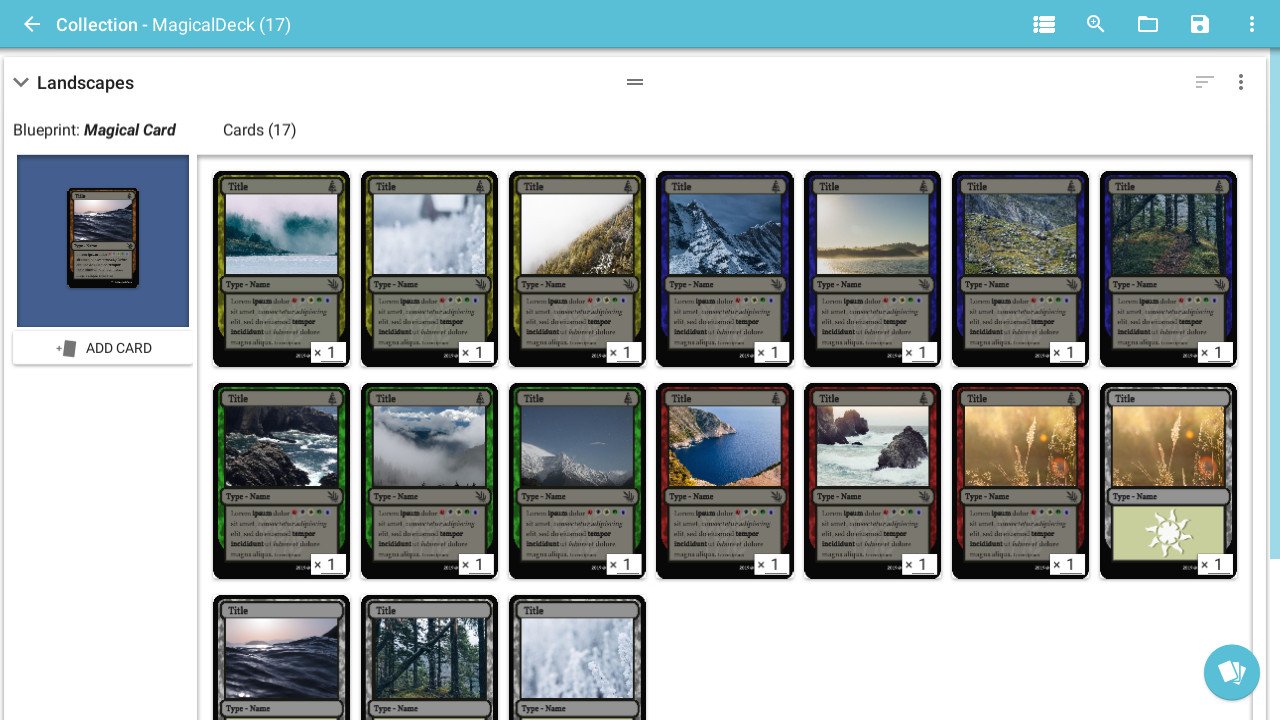
Some of these tools are easier than others. Some require as little as good Excel skills, or simply drag and drop or design by existing templates. You really don’t need to be technical to use these so it makes it quite accessible for the average person to put together their own deck.
What surprises me is that there aren’t many card creator tools out there, and those that do exist are from about 12 years back. Tabletop RPGs (role playing games) are making a comeback - so we expect to see a lot more popping up soon.
-
nanDECK
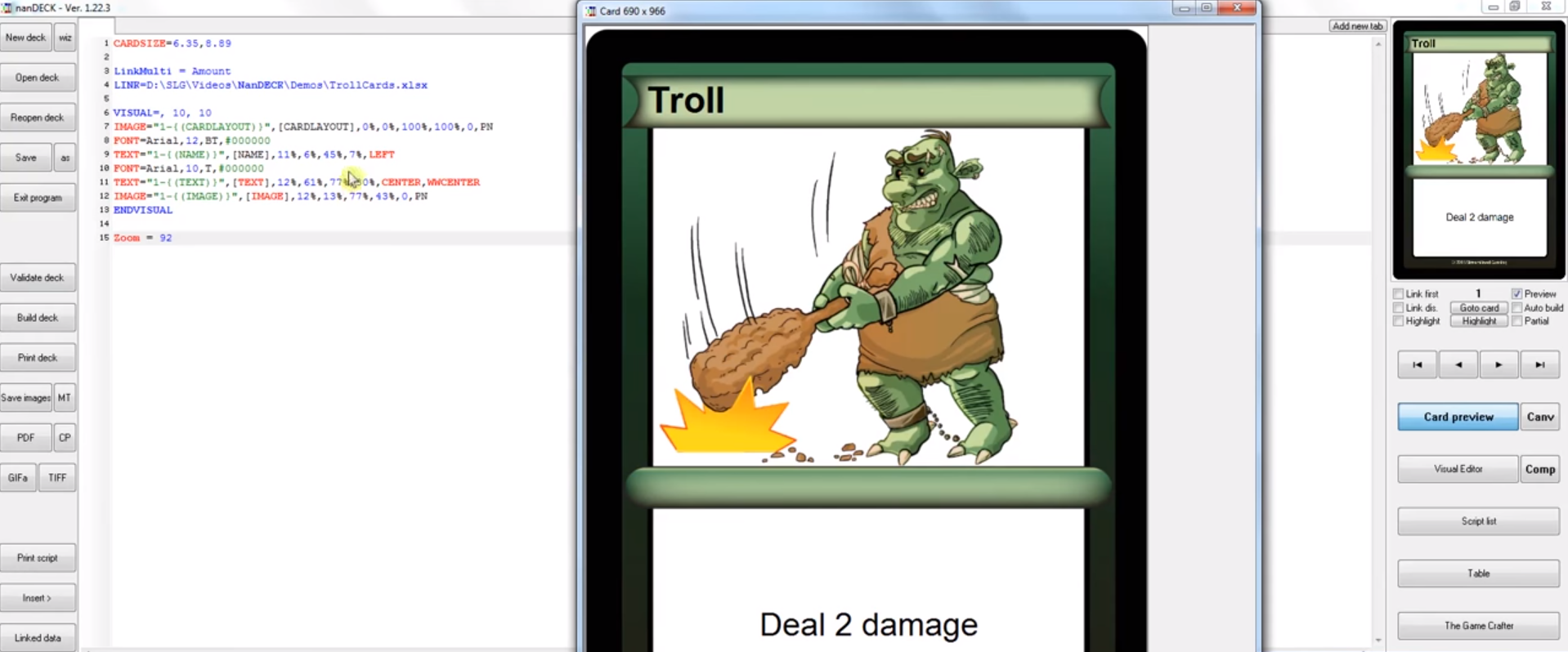
Although nanDeck is considered quite a powerful tool, this is the one where having some existing coding experience will certainly be in your favour. Looking at the home page, might just put the average person off as it can be quite overwhelming. But, there is a guide for the ‘codes’ and you can put it all together with a combination of Excel and their Visual editor.
The other negative is that it is ONLY created for Windows - so that sux if you don’t have a machine running Windows.
Cost: Free
-
Template Tools for Existing Games
There are two that come up consistently, but they are limited to the games they provide templates for. Of course, the other downside is that you can only create cards for existing games and not create a new game. On the upside, they are very easy to use and no coding knowledge is required.
Magic Set Editor Tool - This is quite cool and offers a nice community for support. It is also incredibly old and the last update was in 2011, however many people still turn to this for templatized card creations.
Game templates it includes:
- Magic the Gathering
- Magic Vanguard
- Yu-Gi-Oh!
- VS System
Yu-Gi-Oh Card Maker - This is only for the Yu-Gi-Oh game and comes with a useful helpguide.
Cost: Free
-
Existing Design Tools
Reading through forums like Reddit it would appear that many people turn to specialised design tools like PhotoShop, InDesign, Gravit and Canva to create their own gaming cards too. These tools obviously provide a lot of flexibility in design - and for tools like Gravit and Canva at least, the upskilling time is not as drastic as with tools like Photoshop. It is certainly possible to use these tools to create your card decks, but we think you also require some kind of eye for design when venturing down this road.
Cost: None of these tools are free.
-
Card Creator
New kid on the block Card Creator seems to try to solve the issues we’ve encountered with some of the older generation tools. This tool is very current and holds designs for all kinds of playing cards. With this tool you’re able to create collections too. Graphics include everything from symbols to graphics and the whole system is drag and drop.
The only thing you’ll have to think about outside design, is your game mechanics.
Cost: R540 Our course this tool is not free, but having seen how it compares to everything else out there, we think paying a once-off lifetime fee of R540 is worth it.
Game Design - Creating The Mechanics
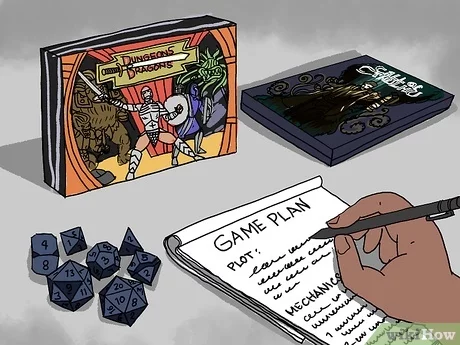
Now of course you wouldn’t have assumed that creating a new card game is as easy as just throwing together some designs? No. Before you get to the cool part of card design, you have to create your game.
Luckily there are some great forums and websites available that can help you construct your own RPG.
The Board Game Designers Forum - It's quite an active forum for established as well as noobie board game designers. Forums within goes through everything from Design Theory to Game Mechanics, Play Testing and more.
Expedition - Although an existing game, they openly welcome players to create their own cards, game plays and more. They have a great structure for the mechanics creation which - even if you’re not wanting to play Expedition - you might want to check out to give your own game design some depth.
We also found this great beginner resource for How to make a roleplaying game on Dice Breaker that will give you all the basics you need to consider to create your first game.

