5 Time-out Apps You Will Love
Jacques du Rand 2021-03-31
In our recent article titled 5 Things To Help You Take A Break From Your Screen, time-out apps were second on our list to help you take a break from your digital devices.
What are Time-out apps?
Time-out, or screen-time monitoring apps, are apps that remind you to take breaks from staring at your screen (any screen) too long.
They’ve been around for some time, and have mostly been used by parents to help monitor their children’s time on devices. They have become a lot more popular since lockdown started in 2020. This due to people spending far more time consuming electronic media: being on digital devices or watching movies than they were doing before.
Increased time staring at a screen or watching TV can lead to many ailments including headaches, restlessness, insomnia, bad posture, muscle tension and tired eyes to name but a few of the repercussions.
Time-out apps literally therefore put you in a “time-out” from using your devices for a set period of time.
How do they work?
You set the time frame. Most healthcare practitioners recommend taking a break every hour, or at the very least least to look away and at a distant object for about 20 seconds every 20 minutes.
There are a number of different kinds of screen-time monitoring or time-out apps on the market these days. Some will just black out your screen with a note that says "time for a break" and some are loaded with additional functions such as meditation, stretching or breathing tracks.
So the time frame you set, will vastly depend on the app you decide to use.
The best part (and possibly sometimes also most frustrating) is that there is no going around the app. It literally puts you in a "time-out" from your devices - and also works across devices so you can't jump from your computer to your mobile phone, or vice versa.
Our Top 5 Favourite Time-out Apps for Work Breaks
- Space - iOS, Android, Desktop - Free
- Flipd - Android & iOS - Free
- Micro Breaks - Chrome - Free
- Breathing: Breathe in and out to manage stress, for 2 minutes, every 2 hours.
- 20/20/20: Prevent digital eye strain by looking at something 20 feet away, for 20 seconds, every 20 minutes.
- Break: A simple break, for 6 minutes, every 80 minutes.
- Exercise: Stand up and stretch to relieve muscles, for 2 minutes, every hour.
- Stretch Reminder - iOS & Android - Free
- Eye Care Plus - Android - Free
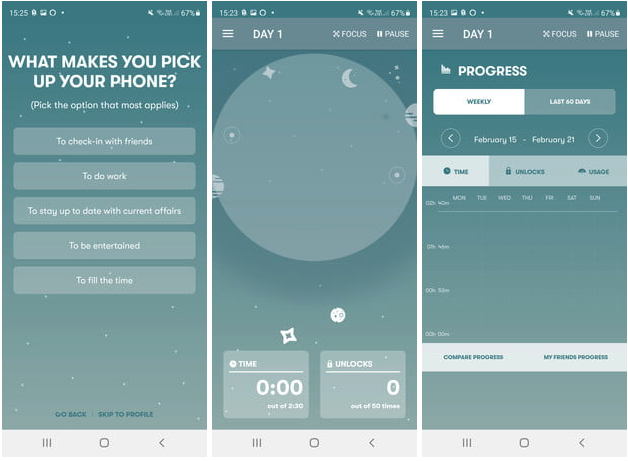 Space Timeout App
Space Timeout App
Take back control of your device and stop getting sucked into social media apps and your email. With Space, you’ll be able to work toward achieving different awards within the app, such as a badge for meeting your time goal. Track your progress and start spending less time on your device every day. The app is free to download, with other experiences or products for sale in the app.
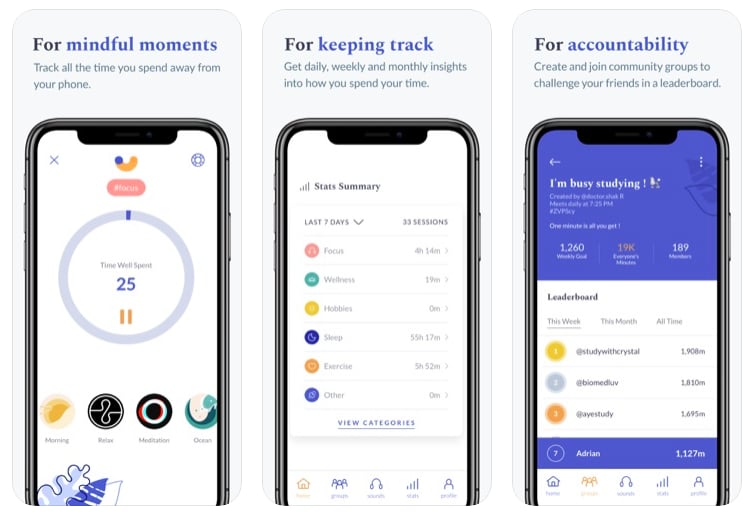 Flipd Focus App
Flipd Focus App
The Flipd app offers a more varied experience than the other apps out there. It is both a screen-limiting app and a meditative app. It offers a timer and a Focus Lock to limit distractions, it allows you to connect and challenge your friends, and it has a Wellness Hub where you can listen to relaxing music, white noise, or motivational audio tracks.
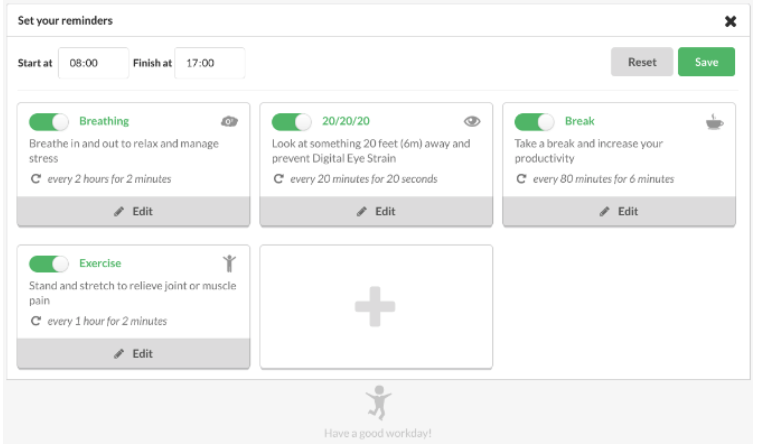 Micro Breaks App
Micro Breaks App
Micro Breaks is a Chrome extension that lets you set up custom reminders you might want. This is hands down the simplest implementation of a timer reminder in Chrome.
By default, there are a few reminders already set for healthy habits. This includes:
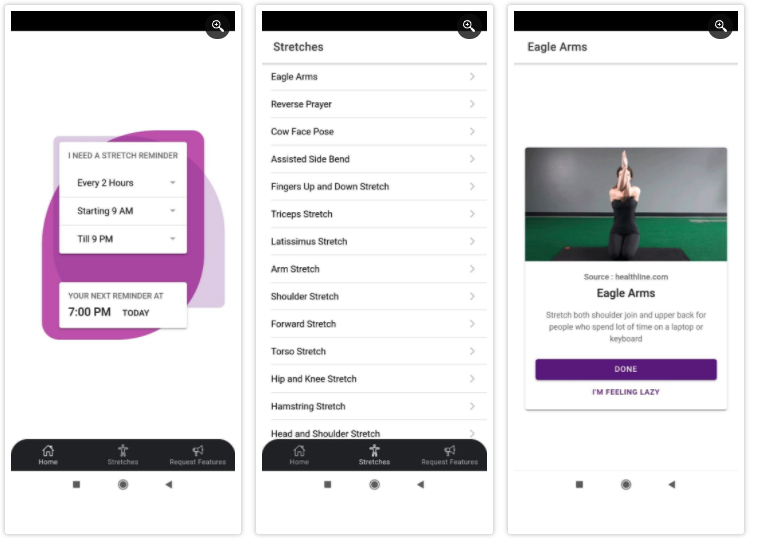 Stretch Reminder App
Stretch Reminder App
Not to be confused with the desktop version called Stretchly, but a great app as standalone or in addition to the desktop version.
It sends unobtrusive periodic reminders to look away from your computer screen and/ or device and do a few stretches.
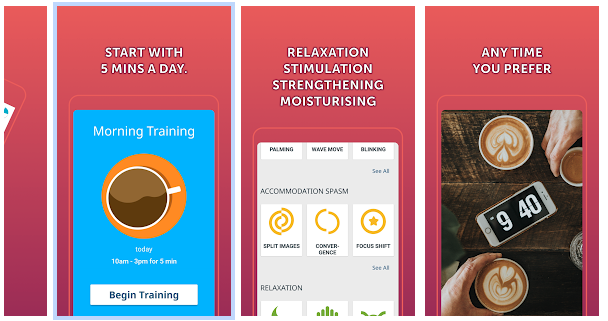 Eye Care Plus App
Eye Care Plus App
The app that helps you combat eyesight issues with more than 50 exercises to help you improve your eyesight.
The app asks users to set aside just five minutes per day to improve their vision and separates exercises into categories like eye relaxation, dry eye and other conditions. Plus, it includes 12 eye tests to track how much your vision has improved and a training calendar to help you stay motivated to take breaks.
Check Your Own Usage
Don't think you’re connected that much?
Both iOS and Android have built in monitoring apps. They’re quite similar in functionality and show you how often you’ve unlocked your phone for that day, how long you’ve been on your phone, and the apps that have kept you most occupied on your phone.
I did have a good old chuckle at what kept me busy, and for how long.
Android Users: Digital Wellbeing
To access it, just go to Settings > Digital Wellbeing and Parental Controls and tap App Timers under Your Goals.
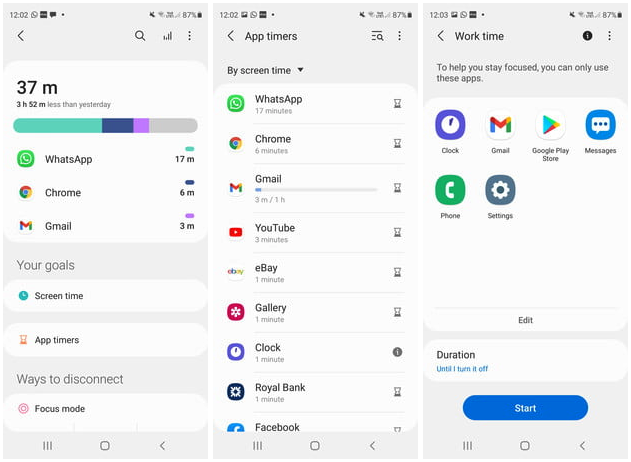 Digital Wellbeing
Digital Wellbeing
iOS Users: Screen Time
To access it, just go toSettings > Screen Time.
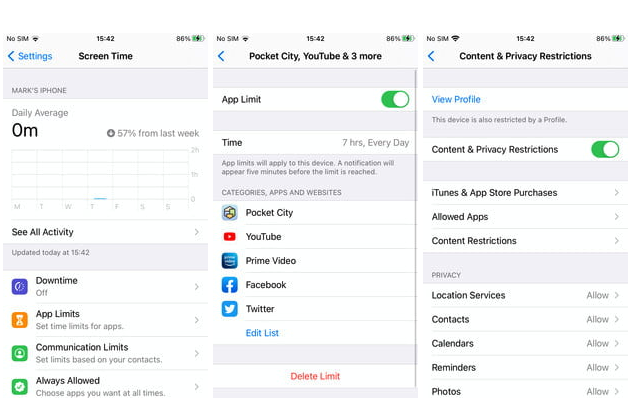 Screen Time App
Screen Time App
Although we live in a connected world, it is good to disconnect from time to time, and on a more regular basis to assist with our overall well being and health.

