5 Affordable 2-in-1 Laptops for 2022
Jacques du Rand 2022-08-26
Nearing the end of a year, not only brings to mind Christmas presents that need to be bought, but also whether buying a new laptop is a good idea. New tech is usually released in the first quarter of a year (typically around Feb/March) so by the time mid-year rolls around the question is to get last year's model, or even this year's release at a better price, or wait for the shiny new tech to arrive the following year. Sometimes buying this season, or last season's tech is definitely a lot better on your pocket.
So what are some of the laptops that you should currently be looking at if you're looking to replace, but don't wish to spend more than R15,000?
Laptops to buy under R15,000
Laptops under R15,000 will probably not be super high-end, nor devices for gamers, but their performance should be sufficient for daily tasks.
Somewhere between performance, size, weight, and price, there's a machine in this list that will fit your requirements.
- MICROSOFT SURFACE LAPTOP GO 2

According to a few sources the Surface feels like the closest thing you can get to a cheap MacBook. It might not have all the latest bells and whistles, but it is quite good looking.
Performance: As a compact laptop, this is ideal for those that need to type a lot. Great for writing essays, stories, social media posts, emails, books and more as the keyboard is quite comfortable. The touchscreen display is super handy for browsing the internet and for social media management.
Battery Life: Claims 14 hours, but actual is more like 7 hours
Size: 12.4-inch touchscreen display
Specs: Intel Core i5, 8 GB RAM, 128 GB SSD
Weight: 1.1 kg
Price: Estimated R10,100. Although Takealot did not have this model, they did have the original Surface and the "Surface 3".
- SAMSUNG GALAXY CHROMEBOOK 2

As we've come to expect, products by Samsung are guaranteed to be good looking. Their version of the Chromebook is no different.
Performance: Chromebooks are always excellent choices if you don't have to do hardcore programming or gaming, but need a good and reliable machine for everyday life on the web using mostly your browser. Nowadays when we say mostly your browser, that is pretty much everything you need to do, as the Google suite of products replaced the need to install (or pay) for other programs that you might need for office work, or even email. Pretty much everything can now be done through the web. If you need to install any additional apps you might find them in the Android store, but Chromebooks are best used with only browser apps. Think social media like Facebook, Twitter, YouTube, or writing, presenting or intense spreadsheets through Google suite of products
Battery Life: Up to 12 hours.
Size: 13.3-inch touchscreen display
Specs: Intel Core i3, 8 GB RAM, 128 GB SSD
Weight: 1.2 kg
Price: R12,000. Although Takealot did not have this model, they did have two other brands of Chromebooks in the same spectrum.
- LENOVO IDEAPAD FLEX 5 (Ryzen 7)

If you need something that is still pretty, but that packs a bit more punch than just a writing or social media tool, the Lenovo Ideapad is the ideal multitasker for you.
Performance: The laptop offers a little more than the previous two in that it leans a little more towards a laptop than a pad. It offers a webcam, fingerprint reader and backlit keyboard too. The 360-degree hinge converts it to tablet mode or stand mode for watching movies. The powerful Ryzen 7 processor also allows you to do a lot more with the machine, including photo and video editing, programming and basic gaming, but not the big guns like Fortnite.
Battery Life: 10 hours
Size: 14" Full HD IPS Touch Screen
Specs: AMD Ryzen 7, 16 GB of RAM, 512 GB SSD
Weight: 1.5 kg
Price: R13,000. Takealot had this model of the Lenovo Ideapad 5 for slightly higher than R15,000.
- HP ENVY X360
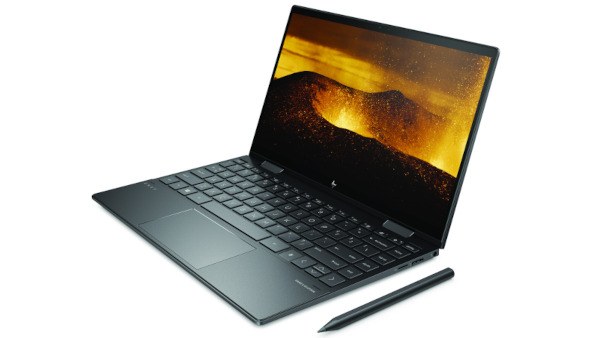
A good looking all-round performer with an excellent, high-resolution screen.
Performance: The HP Envy is a fair multitasker good for photo and video editing. Its build feels more solid than your average 2-in-1 making it feel more like a laptop, but also light enough for commuting on the odd occasion.
Battery Life: 12 hours
Size: 13.5 inches touchscreen display
Specs: Ryzen 5, 8 GB RAM, 512 SSD
Weight: 1.8 kg
Price: R15,999 The HP Envy is available on Takealot
- ASUS VIVOBOOK FLIP 14

This really good looking device is a little over the R15,000 mark but gets you a little more performance too.
Performance: A fast little multitasker due to its AMD Ryzen 5 processor the laptop is great for creatives on the go and ideal for photo and video editing, programming and a general office laptop.
Battery Life:
Size: 14" touch display
Specs: Ryzen 5, 8GB RAM, 256GB SSD
Weight: 1.5 kg
Price: R16,499 and Asus Vivobook is available on Takealot.
How To Choose A Laptop
The most important is that there is no one rule that fits all. It's all about what will work for your needs and budget of course.
Someone that is looking for a laptop for social media management that can walk around with it, take photos and upload blogs and posts will require something different to someone needing a more robust coding machine, gaming device or even video editor.
Basics to keep in mind:
- Windows/Chromebook/MacOs: In our opinion Windows machines are great, but come with an extra cost as most of the software you use needs a license which may need to be renewed in future. Chromebooks are great and quite versatile, however you are limited that you can only work online 90%. MacOs are super machines, but usually in a higher price category.
- RAM: Make sure you get at least 8 GB of RAM - 16 GB would be even better.
- Screen resolution: The display depends on the size of the laptop. A 1080p (HD) screen on a 13-inch laptop looks good enough. A 1080p screen on a 15-inch laptop does not. If you spend all day staring at your screen, a higher-resolution screen (like a 4K screen) can ease eye strain.
- Battery Life: Make sure it's advertised to get at least 10 hours of battery life if not more. Realistically, that should be enough to get you through a workday.
- Weight: If you're very mobile, you'll need something more lightweight. Even 1.5 kg gets heavy after carrying it around all day!
-
Linux Support: If you are planning to run an open and free OS like Linux, you should make
sure that all the components of your laptop will work under Linux. These days, it's 'almost' never a problem
anymore, but things like suspended and boutique network cards may still have some issues.
Have a look at the Linux Hardware Database website, they are a great starting point to check this.
Once you have a great new laptop, you'll need to make sure your internet speed can cater to all your new browsing needs. Find, compare and switch internet service providers on Fibre Tiger easily.
BONUS: Laptop Hardware Support Duration
One thing you almost never think about, when choosing your Laptop is, “How long will I be able to get hardware support” ?
I recently had the hardest time with my otherwise brilliant and still functional ASUS Zenbook to get replacement fans. The (problem ?) is that my current model is about 5 years old ! But it’s still in excellent condition, why upgrade or throw away a perfectly good machine ? I needed to replace my two internal fans (CPU + GPU) and the internal lithium battery. After much back and forth with ASUS support and local support agents (Mustek), I finally did manage to track down the two fans. Unfortunately not even AliExpress or EBay can help me find a battery replacement

